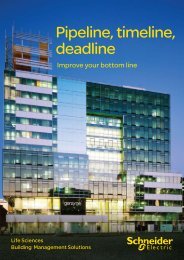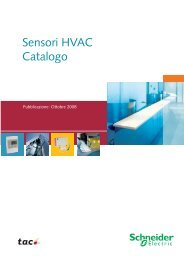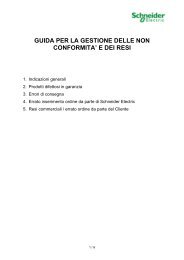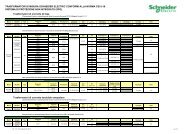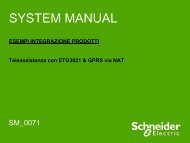Compact / CANopen /HMI Controller / XBT GC ... - Schneider Electric
Compact / CANopen /HMI Controller / XBT GC ... - Schneider Electric
Compact / CANopen /HMI Controller / XBT GC ... - Schneider Electric
You also want an ePaper? Increase the reach of your titles
YUMPU automatically turns print PDFs into web optimized ePapers that Google loves.
3 In the Switch Settings dialog,<br />
select the variable that should<br />
be linked (Lamp icon) to the<br />
button.<br />
4 Click on the bulb icon (as<br />
indicated in the image above) to<br />
open the Variables List dialog.<br />
Select the required variable and<br />
click OK.<br />
Optimized_<strong>CANopen</strong>_<strong>XBT</strong><strong>GC</strong>/GT/GK <strong>Schneider</strong> <strong>Electric</strong> 75