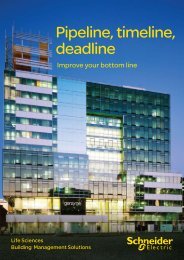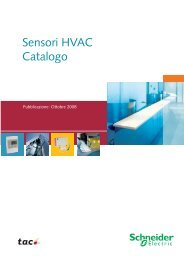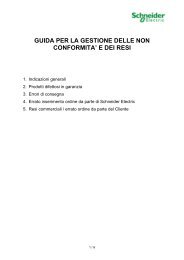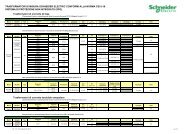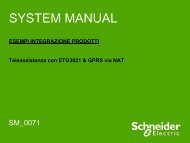Compact / CANopen /HMI Controller / XBT GC ... - Schneider Electric
Compact / CANopen /HMI Controller / XBT GC ... - Schneider Electric
Compact / CANopen /HMI Controller / XBT GC ... - Schneider Electric
You also want an ePaper? Increase the reach of your titles
YUMPU automatically turns print PDFs into web optimized ePapers that Google loves.
Advantys OTB<br />
General<br />
The extended OTB EDS (electronic data sheet) file is generated by using the<br />
Advantys Configuration Software. This section describes how to generate an EDS<br />
file, that can be imported into SoMachine Device Repository (see chapter <strong>Controller</strong>).<br />
NOTE:<br />
If the user is using only the basic OTB module; the OTB1CODM9LP device can be<br />
used that is already installed in SoMachine Device Repository.<br />
Advantys OTB<br />
Configuration<br />
1 On start-up of Advantys<br />
Software select your<br />
Language and click on OK.<br />
2 Select:<br />
File → New Workspace…<br />
3 Type in the Workspace File<br />
Name and the Island File<br />
Name.<br />
Click on OK.<br />
4 The empty workspace opens.<br />
On the right side of the<br />
workspace is the Catalog<br />
browser here you could select<br />
the devices you need for your<br />
island.<br />
Example:<br />
1x OTB1CODM9LP<br />
2x TWDDDI16DT<br />
1x TWDDRA16RT<br />
1x TWDDDO8TT<br />
1x TWDAMI4LT<br />
1x TWDAML3LT<br />
Optimized_<strong>CANopen</strong>_<strong>XBT</strong><strong>GC</strong>/GT/GK <strong>Schneider</strong> <strong>Electric</strong> 86