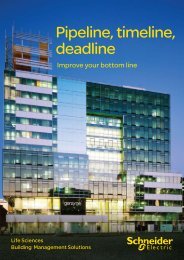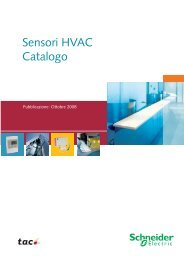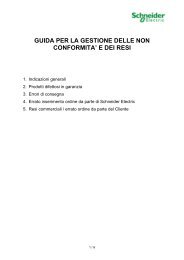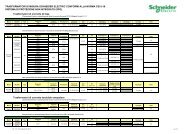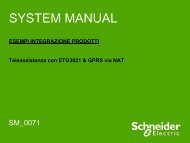Compact / CANopen /HMI Controller / XBT GC ... - Schneider Electric
Compact / CANopen /HMI Controller / XBT GC ... - Schneider Electric
Compact / CANopen /HMI Controller / XBT GC ... - Schneider Electric
Create successful ePaper yourself
Turn your PDF publications into a flip-book with our unique Google optimized e-Paper software.
2 The opened Variable Editor<br />
shows all present variables.<br />
Communication<br />
settings<br />
1 With these new variables Vijeo<br />
Designer creates a<br />
SoMachineCombo01 for the<br />
communication with the PLC.<br />
Double-click on:<br />
SOM_<strong>XBT</strong><strong>GC</strong>2230 in the<br />
browser<br />
2 For <strong>XBT</strong><strong>GC</strong>, no configuration is<br />
necessary. An internal<br />
communication link between<br />
the <strong>HMI</strong> controller and the <strong>HMI</strong><br />
display is automatically<br />
generated by SoMachine.<br />
Press OK<br />
Create a<br />
switch<br />
1 Select the Switch icon in the<br />
Tool bar.<br />
2 Select the position and<br />
dimension where you wish to<br />
place the button by opening a<br />
rectangle on the display and<br />
pressing enter.<br />
Optimized_<strong>CANopen</strong>_<strong>XBT</strong><strong>GC</strong>/GT/GK <strong>Schneider</strong> <strong>Electric</strong> 74