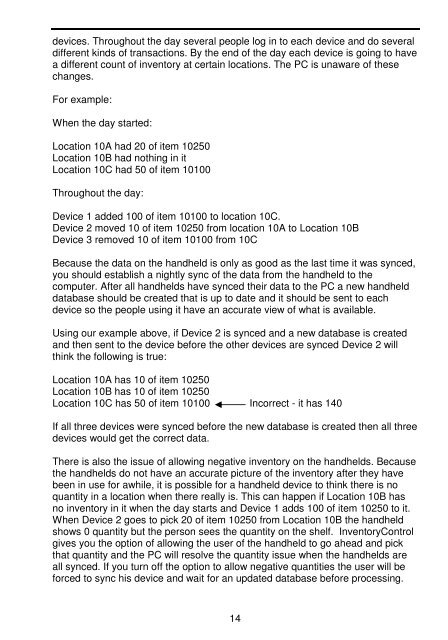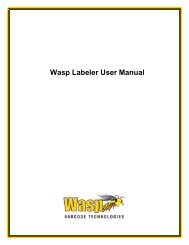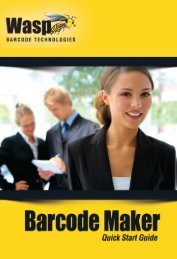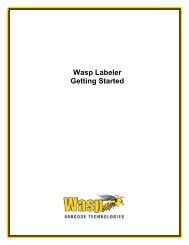User Guide - Wasp Barcode
User Guide - Wasp Barcode
User Guide - Wasp Barcode
Create successful ePaper yourself
Turn your PDF publications into a flip-book with our unique Google optimized e-Paper software.
devices. Throughout the day several people log in to each device and do several<br />
different kinds of transactions. By the end of the day each device is going to have<br />
a different count of inventory at certain locations. The PC is unaware of these<br />
changes.<br />
For example:<br />
When the day started:<br />
Location 10A had 20 of item 10250<br />
Location 10B had nothing in it<br />
Location 10C had 50 of item 10100<br />
Throughout the day:<br />
Device 1 added 100 of item 10100 to location 10C.<br />
Device 2 moved 10 of item 10250 from location 10A to Location 10B<br />
Device 3 removed 10 of item 10100 from 10C<br />
Because the data on the handheld is only as good as the last time it was synced,<br />
you should establish a nightly sync of the data from the handheld to the<br />
computer. After all handhelds have synced their data to the PC a new handheld<br />
database should be created that is up to date and it should be sent to each<br />
device so the people using it have an accurate view of what is available.<br />
Using our example above, if Device 2 is synced and a new database is created<br />
and then sent to the device before the other devices are synced Device 2 will<br />
think the following is true:<br />
Location 10A has 10 of item 10250<br />
Location 10B has 10 of item 10250<br />
Location 10C has 50 of item 10100 Incorrect - it has 140<br />
If all three devices were synced before the new database is created then all three<br />
devices would get the correct data.<br />
There is also the issue of allowing negative inventory on the handhelds. Because<br />
the handhelds do not have an accurate picture of the inventory after they have<br />
been in use for awhile, it is possible for a handheld device to think there is no<br />
quantity in a location when there really is. This can happen if Location 10B has<br />
no inventory in it when the day starts and Device 1 adds 100 of item 10250 to it.<br />
When Device 2 goes to pick 20 of item 10250 from Location 10B the handheld<br />
shows 0 quantity but the person sees the quantity on the shelf. InventoryControl<br />
gives you the option of allowing the user of the handheld to go ahead and pick<br />
that quantity and the PC will resolve the quantity issue when the handhelds are<br />
all synced. If you turn off the option to allow negative quantities the user will be<br />
forced to sync his device and wait for an updated database before processing.<br />
14