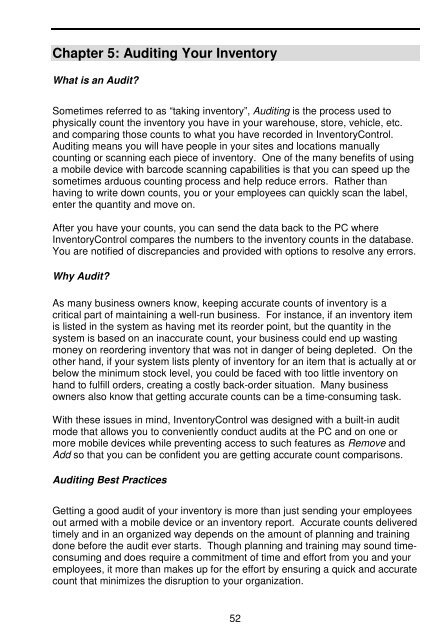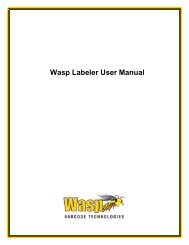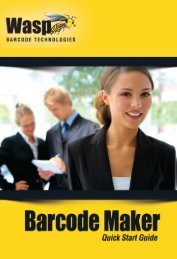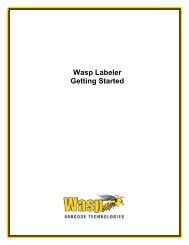User Guide - Wasp Barcode
User Guide - Wasp Barcode
User Guide - Wasp Barcode
You also want an ePaper? Increase the reach of your titles
YUMPU automatically turns print PDFs into web optimized ePapers that Google loves.
Chapter 5: Auditing Your Inventory<br />
What is an Audit<br />
Sometimes referred to as “taking inventory”, Auditing is the process used to<br />
physically count the inventory you have in your warehouse, store, vehicle, etc.<br />
and comparing those counts to what you have recorded in InventoryControl.<br />
Auditing means you will have people in your sites and locations manually<br />
counting or scanning each piece of inventory. One of the many benefits of using<br />
a mobile device with barcode scanning capabilities is that you can speed up the<br />
sometimes arduous counting process and help reduce errors. Rather than<br />
having to write down counts, you or your employees can quickly scan the label,<br />
enter the quantity and move on.<br />
After you have your counts, you can send the data back to the PC where<br />
InventoryControl compares the numbers to the inventory counts in the database.<br />
You are notified of discrepancies and provided with options to resolve any errors.<br />
Why Audit<br />
As many business owners know, keeping accurate counts of inventory is a<br />
critical part of maintaining a well-run business. For instance, if an inventory item<br />
is listed in the system as having met its reorder point, but the quantity in the<br />
system is based on an inaccurate count, your business could end up wasting<br />
money on reordering inventory that was not in danger of being depleted. On the<br />
other hand, if your system lists plenty of inventory for an item that is actually at or<br />
below the minimum stock level, you could be faced with too little inventory on<br />
hand to fulfill orders, creating a costly back-order situation. Many business<br />
owners also know that getting accurate counts can be a time-consuming task.<br />
With these issues in mind, InventoryControl was designed with a built-in audit<br />
mode that allows you to conveniently conduct audits at the PC and on one or<br />
more mobile devices while preventing access to such features as Remove and<br />
Add so that you can be confident you are getting accurate count comparisons.<br />
Auditing Best Practices<br />
Getting a good audit of your inventory is more than just sending your employees<br />
out armed with a mobile device or an inventory report. Accurate counts delivered<br />
timely and in an organized way depends on the amount of planning and training<br />
done before the audit ever starts. Though planning and training may sound timeconsuming<br />
and does require a commitment of time and effort from you and your<br />
employees, it more than makes up for the effort by ensuring a quick and accurate<br />
count that minimizes the disruption to your organization.<br />
52