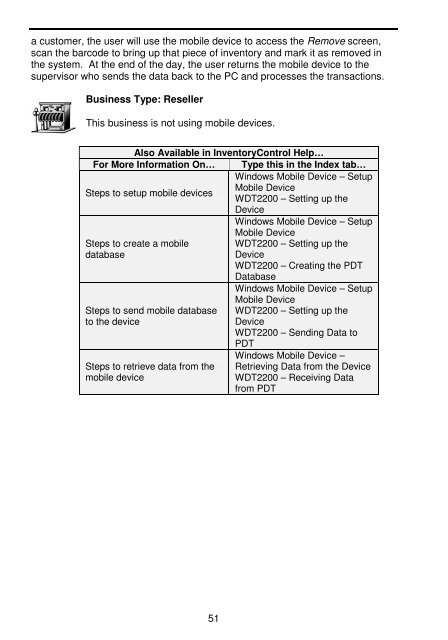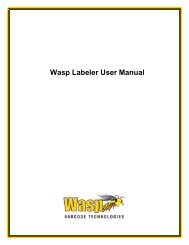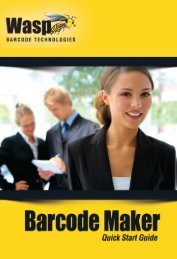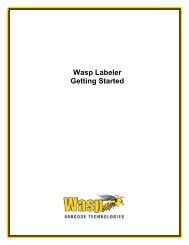User Guide - Wasp Barcode
User Guide - Wasp Barcode
User Guide - Wasp Barcode
You also want an ePaper? Increase the reach of your titles
YUMPU automatically turns print PDFs into web optimized ePapers that Google loves.
a customer, the user will use the mobile device to access the Remove screen,<br />
scan the barcode to bring up that piece of inventory and mark it as removed in<br />
the system. At the end of the day, the user returns the mobile device to the<br />
supervisor who sends the data back to the PC and processes the transactions.<br />
Business Type: Reseller<br />
This business is not using mobile devices.<br />
Also Available in InventoryControl Help…<br />
For More Information On… Type this in the Index tab…<br />
Windows Mobile Device – Setup<br />
Mobile Device<br />
Steps to setup mobile devices<br />
WDT2200 – Setting up the<br />
Device<br />
Windows Mobile Device – Setup<br />
Mobile Device<br />
Steps to create a mobile WDT2200 – Setting up the<br />
database<br />
Device<br />
WDT2200 – Creating the PDT<br />
Database<br />
Steps to send mobile database<br />
to the device<br />
Steps to retrieve data from the<br />
mobile device<br />
Windows Mobile Device – Setup<br />
Mobile Device<br />
WDT2200 – Setting up the<br />
Device<br />
WDT2200 – Sending Data to<br />
PDT<br />
Windows Mobile Device –<br />
Retrieving Data from the Device<br />
WDT2200 – Receiving Data<br />
from PDT<br />
51