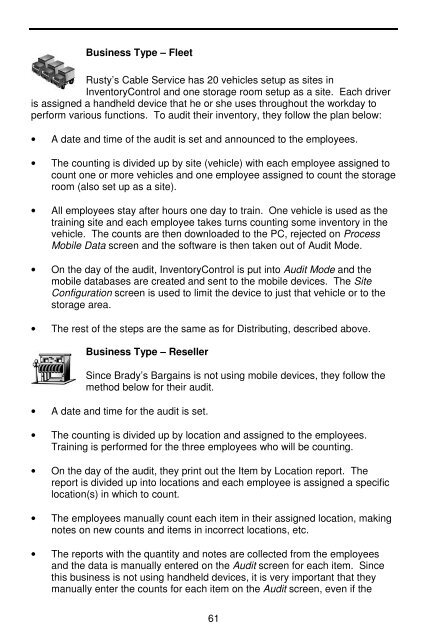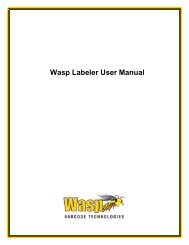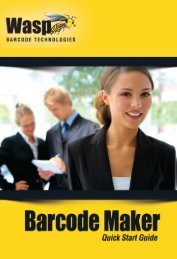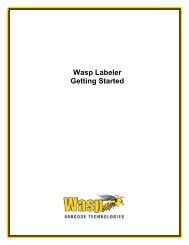User Guide - Wasp Barcode
User Guide - Wasp Barcode
User Guide - Wasp Barcode
Create successful ePaper yourself
Turn your PDF publications into a flip-book with our unique Google optimized e-Paper software.
Business Type – Fleet<br />
Rusty’s Cable Service has 20 vehicles setup as sites in<br />
InventoryControl and one storage room setup as a site. Each driver<br />
is assigned a handheld device that he or she uses throughout the workday to<br />
perform various functions. To audit their inventory, they follow the plan below:<br />
• A date and time of the audit is set and announced to the employees.<br />
• The counting is divided up by site (vehicle) with each employee assigned to<br />
count one or more vehicles and one employee assigned to count the storage<br />
room (also set up as a site).<br />
• All employees stay after hours one day to train. One vehicle is used as the<br />
training site and each employee takes turns counting some inventory in the<br />
vehicle. The counts are then downloaded to the PC, rejected on Process<br />
Mobile Data screenandthesoftwareisthentakenoutofAuditMode.<br />
• On the day of the audit, InventoryControl is put into Audit Mode and the<br />
mobile databases are created and sent to the mobile devices. The Site<br />
Configuration screen is used to limit the device to just that vehicle or to the<br />
storage area.<br />
• The rest of the steps are the same as for Distributing, described above.<br />
Business Type – Reseller<br />
Since Brady’s Bargains is not using mobile devices, they follow the<br />
method below for their audit.<br />
• A date and time for the audit is set.<br />
• The counting is divided up by location and assigned to the employees.<br />
Training is performed for the three employees who will be counting.<br />
• On the day of the audit, they print out the Item by Location report. The<br />
report is divided up into locations and each employee is assigned a specific<br />
location(s) in which to count.<br />
• The employees manually count each item in their assigned location, making<br />
notes on new counts and items in incorrect locations, etc.<br />
• The reports with the quantity and notes are collected from the employees<br />
and the data is manually entered on the Audit screen for each item. Since<br />
this business is not using handheld devices, it is very important that they<br />
manually enter the counts for each item on the Audit screen, even if the<br />
61