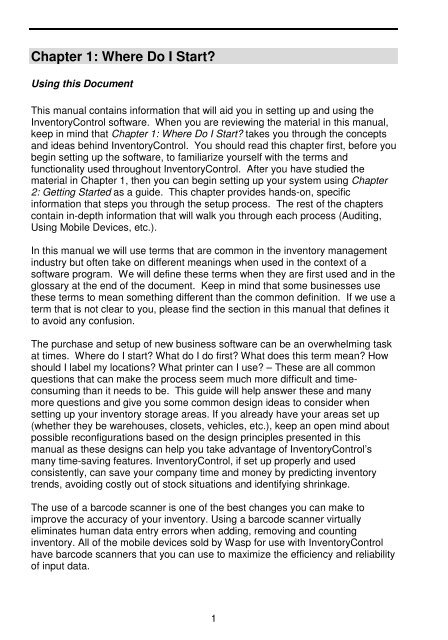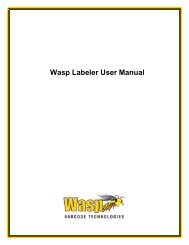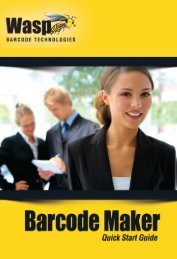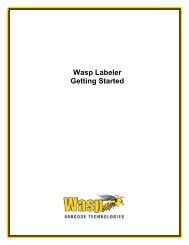User Guide - Wasp Barcode
User Guide - Wasp Barcode
User Guide - Wasp Barcode
Create successful ePaper yourself
Turn your PDF publications into a flip-book with our unique Google optimized e-Paper software.
Chapter 1: Where Do I Start<br />
Using this Document<br />
This manual contains information that will aid you in setting up and using the<br />
InventoryControl software. When you are reviewing the material in this manual,<br />
keep in mind that Chapter 1: Where Do I Start takes you through the concepts<br />
and ideas behind InventoryControl. You should read this chapter first, before you<br />
begin setting up the software, to familiarize yourself with the terms and<br />
functionality used throughout InventoryControl. After you have studied the<br />
material in Chapter 1, then you can begin setting up your system using Chapter<br />
2: Getting Started as a guide. This chapter provides hands-on, specific<br />
information that steps you through the setup process. The rest of the chapters<br />
contain in-depth information that will walk you through each process (Auditing,<br />
Using Mobile Devices, etc.).<br />
In this manual we will use terms that are common in the inventory management<br />
industry but often take on different meanings when used in the context of a<br />
software program. We will define these terms when they are first used and in the<br />
glossary at the end of the document. Keep in mind that some businesses use<br />
these terms to mean something different than the common definition. If we use a<br />
term that is not clear to you, please find the section in this manual that defines it<br />
to avoid any confusion.<br />
The purchase and setup of new business software can be an overwhelming task<br />
at times. Where do I start What do I do first What does this term mean How<br />
should I label my locations What printer can I use – These are all common<br />
questions that can make the process seem much more difficult and timeconsuming<br />
than it needs to be. This guide will help answer these and many<br />
more questions and give you some common design ideas to consider when<br />
setting up your inventory storage areas. If you already have your areas set up<br />
(whether they be warehouses, closets, vehicles, etc.), keep an open mind about<br />
possible reconfigurations based on the design principles presented in this<br />
manual as these designs can help you take advantage of InventoryControl’s<br />
many time-saving features. InventoryControl, if set up properly and used<br />
consistently, can save your company time and money by predicting inventory<br />
trends, avoiding costly out of stock situations and identifying shrinkage.<br />
The use of a barcode scanner is one of the best changes you can make to<br />
improve the accuracy of your inventory. Using a barcode scanner virtually<br />
eliminates human data entry errors when adding, removing and counting<br />
inventory. All of the mobile devices sold by <strong>Wasp</strong> for use with InventoryControl<br />
have barcode scanners that you can use to maximize the efficiency and reliability<br />
of input data.<br />
1