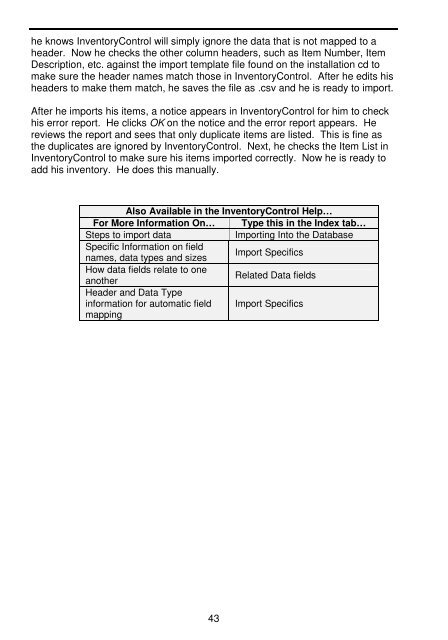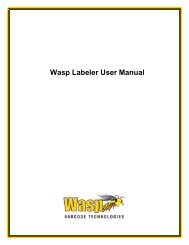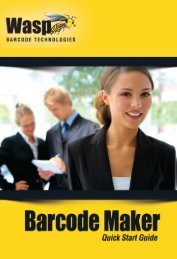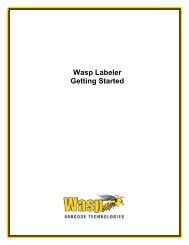User Guide - Wasp Barcode
User Guide - Wasp Barcode
User Guide - Wasp Barcode
You also want an ePaper? Increase the reach of your titles
YUMPU automatically turns print PDFs into web optimized ePapers that Google loves.
he knows InventoryControl will simply ignore the data that is not mapped to a<br />
header. Now he checks the other column headers, such as Item Number, Item<br />
Description, etc. against the import template file found on the installation cd to<br />
make sure the header names match those in InventoryControl. After he edits his<br />
headers to make them match, he saves the file as .csv and he is ready to import.<br />
After he imports his items, a notice appears in InventoryControl for him to check<br />
his error report. He clicks OK on the notice and the error report appears. He<br />
reviews the report and sees that only duplicate items are listed. This is fine as<br />
the duplicates are ignored by InventoryControl. Next, he checks the Item List in<br />
InventoryControl to make sure his items imported correctly. Now he is ready to<br />
add his inventory. He does this manually.<br />
Also Available in the InventoryControl Help…<br />
For More Information On… Type this in the Index tab…<br />
Steps to import data<br />
Importing Into the Database<br />
Specific Information on field<br />
names, data types and sizes<br />
Import Specifics<br />
How data fields relate to one<br />
another<br />
Related Data fields<br />
Header and Data Type<br />
information for automatic field Import Specifics<br />
mapping<br />
43