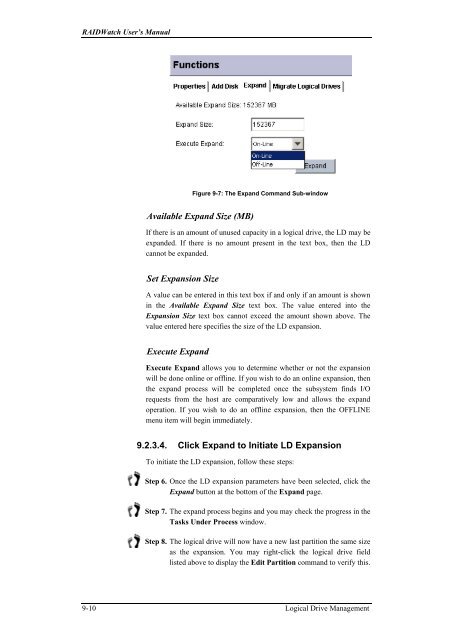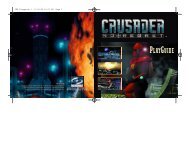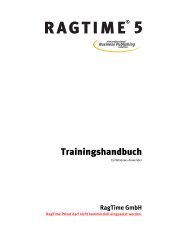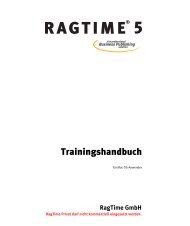RAIDWatch User's Manual
RAIDWatch User's Manual
RAIDWatch User's Manual
Create successful ePaper yourself
Turn your PDF publications into a flip-book with our unique Google optimized e-Paper software.
<strong>RAIDWatch</strong> User’s <strong>Manual</strong><br />
Figure 9-7: The Expand Command Sub-window<br />
Available Expand Size (MB)<br />
If there is an amount of unused capacity in a logical drive, the LD may be<br />
expanded. If there is no amount present in the text box, then the LD<br />
cannot be expanded.<br />
Set Expansion Size<br />
A value can be entered in this text box if and only if an amount is shown<br />
in the Available Expand Size text box. The value entered into the<br />
Expansion Size text box cannot exceed the amount shown above. The<br />
value entered here specifies the size of the LD expansion.<br />
Execute Expand<br />
Execute Expand allows you to determine whether or not the expansion<br />
will be done online or offline. If you wish to do an online expansion, then<br />
the expand process will be completed once the subsystem finds I/O<br />
requests from the host are comparatively low and allows the expand<br />
operation. If you wish to do an offline expansion, then the OFFLINE<br />
menu item will begin immediately.<br />
9.2.3.4. Click Expand to Initiate LD Expansion<br />
To initiate the LD expansion, follow these steps:<br />
Step 6. Once the LD expansion parameters have been selected, click the<br />
Expand button at the bottom of the Expand page.<br />
Step 7. The expand process begins and you may check the progress in the<br />
Tasks Under Process window.<br />
Step 8. The logical drive will now have a new last partition the same size<br />
as the expansion. You may right-click the logical drive field<br />
listed above to display the Edit Partition command to verify this.<br />
9-10 Logical Drive Management