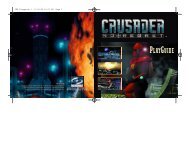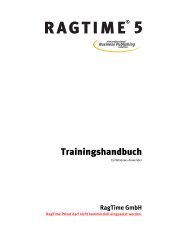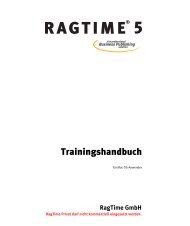RAIDWatch User's Manual
RAIDWatch User's Manual
RAIDWatch User's Manual
You also want an ePaper? Increase the reach of your titles
YUMPU automatically turns print PDFs into web optimized ePapers that Google loves.
<strong>RAIDWatch</strong> User’s <strong>Manual</strong><br />
2.1 Background Information<br />
Redundant Arrays of Independent Disks (RAID) is a storage technology<br />
used to improve the processing capability of storage systems. This<br />
technology is designed to provide reliability (i.e., “fault tolerance”) in<br />
disk array systems and to take advantage of the performance gains<br />
multiple disks can offer.<br />
RAID comes with a redundancy feature that ensures fault-tolerant,<br />
uninterrupted disk storage operations. In the event of a disk failure, disk<br />
access will still continue normally with the failure transparent to the host<br />
system.<br />
RAID has several levels and multi-level configurations including RAID<br />
10, 30, 50 and 60. RAID levels 1, 3 and 5 are the most commonly used<br />
levels; while the highest fault-tolerance, RAID level 6 are also available.<br />
Appendix C, RAID Levels, gives information about these levels and the<br />
benefits of each.<br />
Infortrend disk array controllers support hot-swapping so that a failed<br />
drive can be replaced while the disk array system continues to function.<br />
Spares can also be assigned so that, as soon as a drive fails, the spare is<br />
automatically configured into the array and reconstruction will<br />
commence.<br />
2.2 Definition of Terms<br />
This section describes some of the disk array terms used in this<br />
documentation.<br />
♦ Physical drives. These are the actual drives installed into the<br />
enclosure drive slots. These drives are displayed in Enclosure View<br />
and the Front View of different configuration windows.<br />
♦ Spare drives. These are physical drives that serve as backups.<br />
When a drive fails, the spare automatically joins the array and data<br />
reconstruction commences immediately. Dedicated and Global<br />
Spares are shown in different colors. A Dedicated Spare appears in<br />
the same color as other members of the logical drive it belongs to.<br />
A Global Spare uses the default color (black). Both Dedicated and<br />
Global Spares have an orange cross superimposed on them.<br />
♦ Replacement drives. These are physical drives that are manually<br />
configured into the array to replace failed drives. In the absence of<br />
spare drives, you will need to use replacement drives to replace<br />
defective drives before rebuilding. If a spare drive has been used to<br />
rebuild the array, you will also need to replace the failed drive<br />
manually to create another spare in case another drive fails.<br />
2-2 Background Information