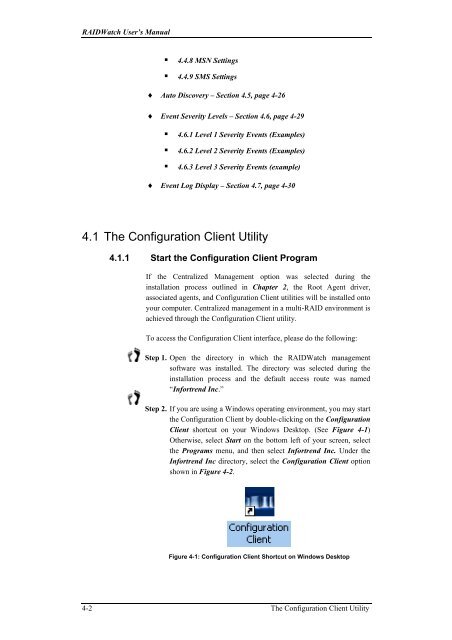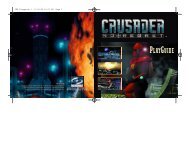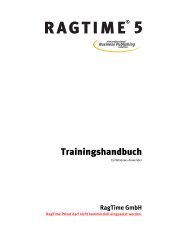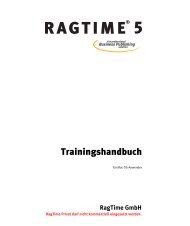RAIDWatch User's Manual
RAIDWatch User's Manual
RAIDWatch User's Manual
Create successful ePaper yourself
Turn your PDF publications into a flip-book with our unique Google optimized e-Paper software.
<strong>RAIDWatch</strong> User’s <strong>Manual</strong><br />
• 4.4.8 MSN Settings<br />
• 4.4.9 SMS Settings<br />
♦ Auto Discovery – Section 4.5, page 4-26<br />
♦ Event Severity Levels – Section 4.6, page 4-29<br />
• 4.6.1 Level 1 Severity Events (Examples)<br />
• 4.6.2 Level 2 Severity Events (Examples)<br />
• 4.6.3 Level 3 Severity Events (example)<br />
♦ Event Log Display – Section 4.7, page 4-30<br />
4.1 The Configuration Client Utility<br />
4.1.1 Start the Configuration Client Program<br />
If the Centralized Management option was selected during the<br />
installation process outlined in Chapter 2, the Root Agent driver,<br />
associated agents, and Configuration Client utilities will be installed onto<br />
your computer. Centralized management in a multi-RAID environment is<br />
achieved through the Configuration Client utility.<br />
To access the Configuration Client interface, please do the following:<br />
Step 1. Open the directory in which the <strong>RAIDWatch</strong> management<br />
software was installed. The directory was selected during the<br />
installation process and the default access route was named<br />
“Infortrend Inc.”<br />
Step 2. If you are using a Windows operating environment, you may start<br />
the Configuration Client by double-clicking on the Configuration<br />
Client shortcut on your Windows Desktop. (See Figure 4-1)<br />
Otherwise, select Start on the bottom left of your screen, select<br />
the Programs menu, and then select Infortrend Inc. Under the<br />
Infortrend Inc directory, select the Configuration Client option<br />
shown in Figure 4-2.<br />
Figure 4-1: Configuration Client Shortcut on Windows Desktop<br />
4-2 The Configuration Client Utility