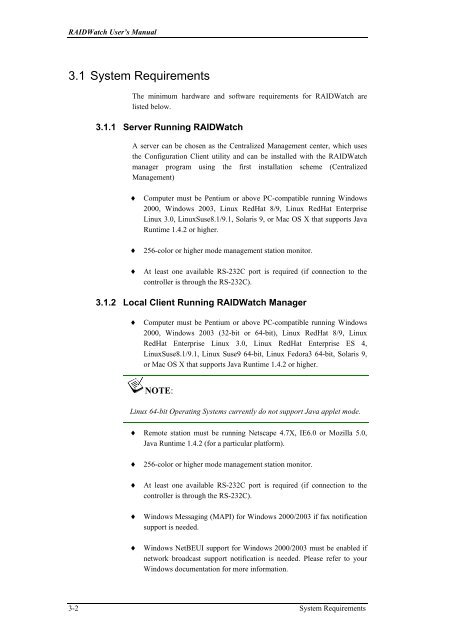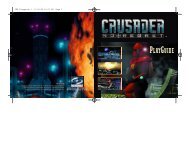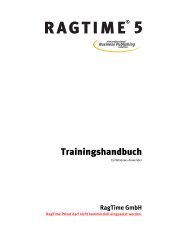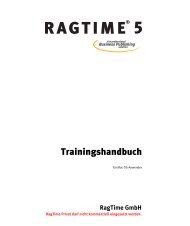RAIDWatch User's Manual
RAIDWatch User's Manual
RAIDWatch User's Manual
Create successful ePaper yourself
Turn your PDF publications into a flip-book with our unique Google optimized e-Paper software.
<strong>RAIDWatch</strong> User’s <strong>Manual</strong><br />
3.1 System Requirements<br />
The minimum hardware and software requirements for <strong>RAIDWatch</strong> are<br />
listed below.<br />
3.1.1 Server Running <strong>RAIDWatch</strong><br />
A server can be chosen as the Centralized Management center, which uses<br />
the Configuration Client utility and can be installed with the <strong>RAIDWatch</strong><br />
manager program using the first installation scheme (Centralized<br />
Management)<br />
♦ Computer must be Pentium or above PC-compatible running Windows<br />
2000, Windows 2003, Linux RedHat 8/9, Linux RedHat Enterprise<br />
Linux 3.0, LinuxSuse8.1/9.1, Solaris 9, or Mac OS X that supports Java<br />
Runtime 1.4.2 or higher.<br />
♦ 256-color or higher mode management station monitor.<br />
♦ At least one available RS-232C port is required (if connection to the<br />
controller is through the RS-232C).<br />
3.1.2 Local Client Running <strong>RAIDWatch</strong> Manager<br />
♦ Computer must be Pentium or above PC-compatible running Windows<br />
2000, Windows 2003 (32-bit or 64-bit), Linux RedHat 8/9, Linux<br />
RedHat Enterprise Linux 3.0, Linux RedHat Enterprise ES 4,<br />
LinuxSuse8.1/9.1, Linux Suse9 64-bit, Linux Fedora3 64-bit, Solaris 9,<br />
or Mac OS X that supports Java Runtime 1.4.2 or higher.<br />
NOTE:<br />
Linux 64-bit Operating Systems currently do not support Java applet mode.<br />
♦ Remote station must be running Netscape 4.7X, IE6.0 or Mozilla 5.0,<br />
Java Runtime 1.4.2 (for a particular platform).<br />
♦ 256-color or higher mode management station monitor.<br />
♦ At least one available RS-232C port is required (if connection to the<br />
controller is through the RS-232C).<br />
♦ Windows Messaging (MAPI) for Windows 2000/2003 if fax notification<br />
support is needed.<br />
♦ Windows NetBEUI support for Windows 2000/2003 must be enabled if<br />
network broadcast support notification is needed. Please refer to your<br />
Windows documentation for more information.<br />
3-2 System Requirements