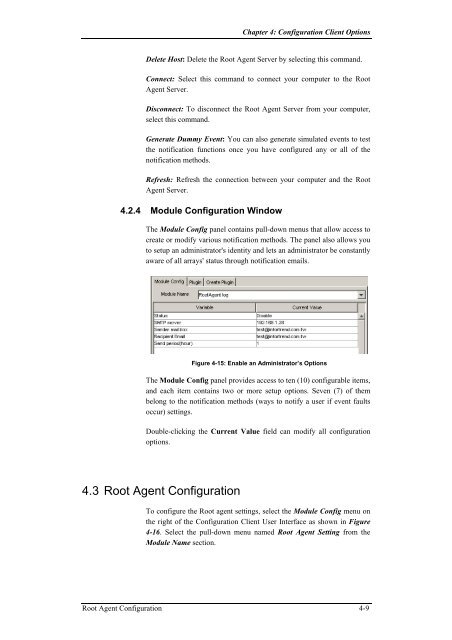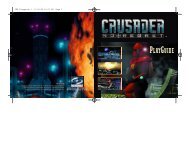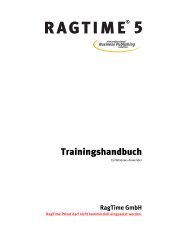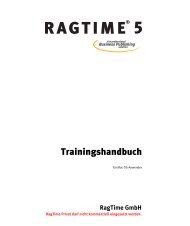RAIDWatch User's Manual
RAIDWatch User's Manual
RAIDWatch User's Manual
You also want an ePaper? Increase the reach of your titles
YUMPU automatically turns print PDFs into web optimized ePapers that Google loves.
Chapter 4: Configuration Client Options<br />
Delete Host: Delete the Root Agent Server by selecting this command.<br />
Connect: Select this command to connect your computer to the Root<br />
Agent Server.<br />
Disconnect: To disconnect the Root Agent Server from your computer,<br />
select this command.<br />
Generate Dummy Event: You can also generate simulated events to test<br />
the notification functions once you have configured any or all of the<br />
notification methods.<br />
Refresh: Refresh the connection between your computer and the Root<br />
Agent Server.<br />
4.2.4 Module Configuration Window<br />
The Module Config panel contains pull-down menus that allow access to<br />
create or modify various notification methods. The panel also allows you<br />
to setup an administrator's identity and lets an administrator be constantly<br />
aware of all arrays' status through notification emails.<br />
Figure 4-15: Enable an Administrator’s Options<br />
The Module Config panel provides access to ten (10) configurable items,<br />
and each item contains two or more setup options. Seven (7) of them<br />
belong to the notification methods (ways to notify a user if event faults<br />
occur) settings.<br />
Double-clicking the Current Value field can modify all configuration<br />
options.<br />
4.3 Root Agent Configuration<br />
To configure the Root agent settings, select the Module Config menu on<br />
the right of the Configuration Client User Interface as shown in Figure<br />
4-16. Select the pull-down menu named Root Agent Setting from the<br />
Module Name section.<br />
Root Agent Configuration 4-9