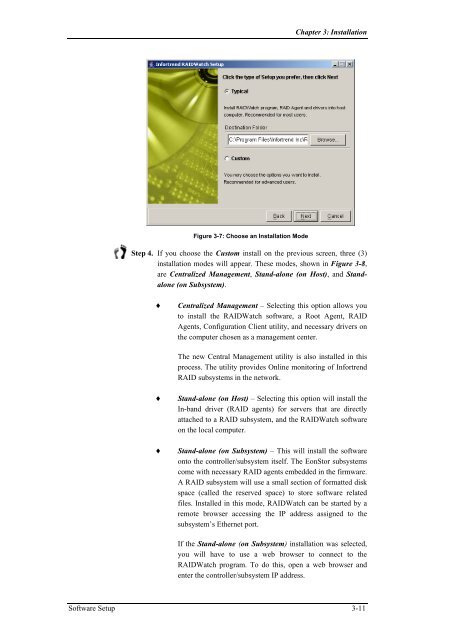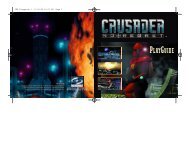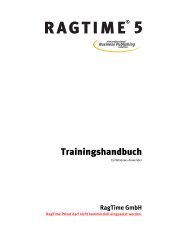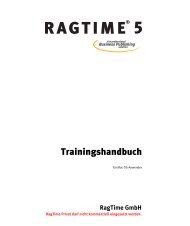RAIDWatch User's Manual
RAIDWatch User's Manual
RAIDWatch User's Manual
You also want an ePaper? Increase the reach of your titles
YUMPU automatically turns print PDFs into web optimized ePapers that Google loves.
Chapter 3: Installation<br />
Figure 3-7: Choose an Installation Mode<br />
Step 4. If you choose the Custom install on the previous screen, three (3)<br />
installation modes will appear. These modes, shown in Figure 3-8,<br />
are Centralized Management, Stand-alone (on Host), and Standalone<br />
(on Subsystem).<br />
♦<br />
Centralized Management – Selecting this option allows you<br />
to install the <strong>RAIDWatch</strong> software, a Root Agent, RAID<br />
Agents, Configuration Client utility, and necessary drivers on<br />
the computer chosen as a management center.<br />
The new Central Management utility is also installed in this<br />
process. The utility provides Online monitoring of Infortrend<br />
RAID subsystems in the network.<br />
♦<br />
♦<br />
Stand-alone (on Host) – Selecting this option will install the<br />
In-band driver (RAID agents) for servers that are directly<br />
attached to a RAID subsystem, and the <strong>RAIDWatch</strong> software<br />
on the local computer.<br />
Stand-alone (on Subsystem) – This will install the software<br />
onto the controller/subsystem itself. The EonStor subsystems<br />
come with necessary RAID agents embedded in the firmware.<br />
A RAID subsystem will use a small section of formatted disk<br />
space (called the reserved space) to store software related<br />
files. Installed in this mode, <strong>RAIDWatch</strong> can be started by a<br />
remote browser accessing the IP address assigned to the<br />
subsystem’s Ethernet port.<br />
If the Stand-alone (on Subsystem) installation was selected,<br />
you will have to use a web browser to connect to the<br />
<strong>RAIDWatch</strong> program. To do this, open a web browser and<br />
enter the controller/subsystem IP address.<br />
Software Setup 3-11