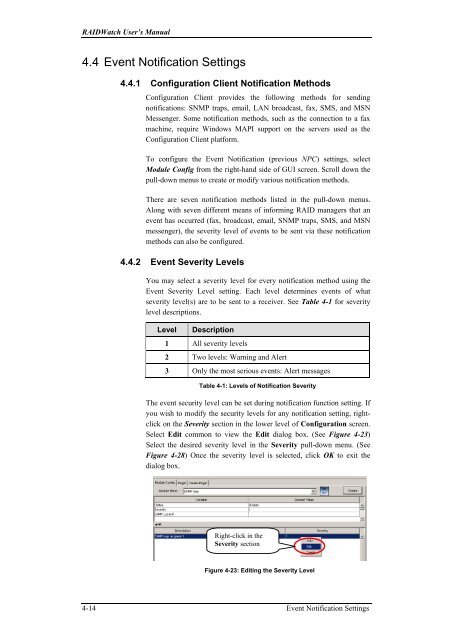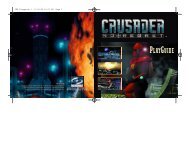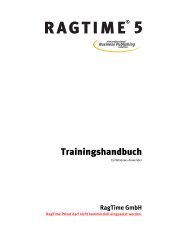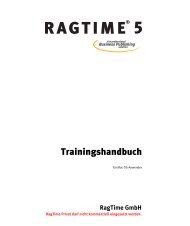RAIDWatch User's Manual
RAIDWatch User's Manual
RAIDWatch User's Manual
Create successful ePaper yourself
Turn your PDF publications into a flip-book with our unique Google optimized e-Paper software.
<strong>RAIDWatch</strong> User’s <strong>Manual</strong><br />
4.4 Event Notification Settings<br />
4.4.1 Configuration Client Notification Methods<br />
Configuration Client provides the following methods for sending<br />
notifications: SNMP traps, email, LAN broadcast, fax, SMS, and MSN<br />
Messenger. Some notification methods, such as the connection to a fax<br />
machine, require Windows MAPI support on the servers used as the<br />
Configuration Client platform.<br />
To configure the Event Notification (previous NPC) settings, select<br />
Module Config from the right-hand side of GUI screen. Scroll down the<br />
pull-down menus to create or modify various notification methods.<br />
There are seven notification methods listed in the pull-down menus.<br />
Along with seven different means of informing RAID managers that an<br />
event has occurred (fax, broadcast, email, SNMP traps, SMS, and MSN<br />
messenger), the severity level of events to be sent via these notification<br />
methods can also be configured.<br />
4.4.2 Event Severity Levels<br />
You may select a severity level for every notification method using the<br />
Event Severity Level setting. Each level determines events of what<br />
severity level(s) are to be sent to a receiver. See Table 4-1 for severity<br />
level descriptions.<br />
Level<br />
Description<br />
1 All severity levels<br />
2 Two levels: Warning and Alert<br />
3 Only the most serious events: Alert messages<br />
Table 4-1: Levels of Notification Severity<br />
The event security level can be set during notification function setting. If<br />
you wish to modify the security levels for any notification setting, rightclick<br />
on the Severity section in the lower level of Configuration screen.<br />
Select Edit common to view the Edit dialog box. (See Figure 4-23)<br />
Select the desired severity level in the Severity pull-down menu. (See<br />
Figure 4-28) Once the severity level is selected, click OK to exit the<br />
dialog box.<br />
Right-click in the<br />
Severity section<br />
Figure 4-23: Editing the Severity Level<br />
4-14 Event Notification Settings