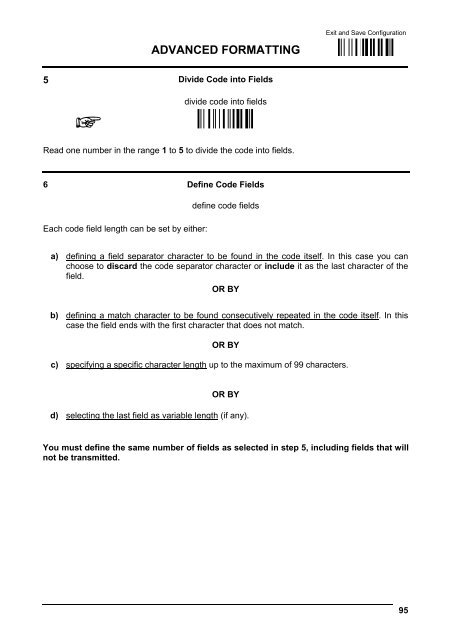Datalogic Heron Software Configuration Manual - The Barcode ...
Datalogic Heron Software Configuration Manual - The Barcode ...
Datalogic Heron Software Configuration Manual - The Barcode ...
Create successful ePaper yourself
Turn your PDF publications into a flip-book with our unique Google optimized e-Paper software.
ADVANCED FORMATTING<br />
Exit and Save <strong>Configuration</strong><br />
Ì$-Î<br />
5 Divide Code into Fields<br />
<br />
divide code into fields<br />
ÌHF.Î<br />
Read one number in the range 1 to 5 to divide the code into fields.<br />
6 Define Code Fields<br />
Each code field length can be set by either:<br />
define code fields<br />
a) defining a field separator character to be found in the code itself. In this case you can<br />
choose to discard the code separator character or include it as the last character of the<br />
field.<br />
OR BY<br />
b) defining a match character to be found consecutively repeated in the code itself. In this<br />
case the field ends with the first character that does not match.<br />
OR BY<br />
c) specifying a specific character length up to the maximum of 99 characters.<br />
OR BY<br />
d) selecting the last field as variable length (if any).<br />
You must define the same number of fields as selected in step 5, including fields that will<br />
not be transmitted.<br />
95