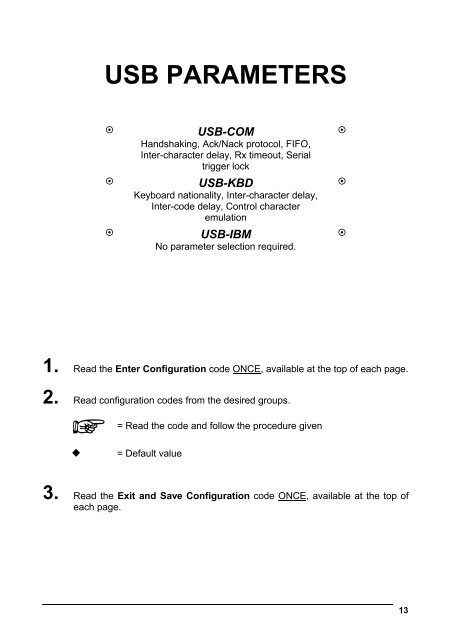- Page 1: HAND-HELD DEVICES II Software Confi
- Page 4 and 5: DATALOGIC S.p.A. Via Candini 2 4001
- Page 6 and 7: Num Lock...........................
- Page 8 and 9: 4.4.1 Header/Terminator Selection .
- Page 10 and 11: Sending Configuration Strings from
- Page 12 and 13: 1 HHD II 1.1 STATUS INDICATORS Seve
- Page 14 and 15: 2 HHD II If the Host does not suppl
- Page 16 and 17: 2 HHD II USB INTERFACE USB-KBD Ì$+
- Page 18 and 19: 2 HHD II 2.1.3 Wedge Interface Sele
- Page 20 and 21: 2 HHD II WEDGE INTERFACE (CONTINUED
- Page 24 and 25: Enter Configuration Exit and Save C
- Page 26 and 27: Enter Configuration Exit and Save C
- Page 28 and 29: Enter Configuration Exit and Save C
- Page 30 and 31: RS232 PARAMETERS BAUD RATE PARIT
- Page 32 and 33: Enter Configuration Exit and Save C
- Page 34 and 35: Enter Configuration Exit and Save C
- Page 36 and 37: Enter Configuration Exit and Save C
- Page 38 and 39: Enter Configuration Exit and Save C
- Page 40 and 41: Enter Configuration Exit and Save C
- Page 42 and 43: Enter Configuration Exit and Save C
- Page 44 and 45: PEN EMULATION OPERATING MODE MIN
- Page 46 and 47: Enter Configuration Exit and Save C
- Page 48 and 49: Enter Configuration Exit and Save C
- Page 50 and 51: IBM 46XX IBM DATA FORMATTING 1. R
- Page 52 and 53: DATA FORMAT NOT FOR PEN INTERFACES
- Page 54 and 55: DATA FORMAT • AIM standard identi
- Page 56 and 57: Enter Configuration Exit and Save C
- Page 58 and 59: Enter Configuration Exit and Save C
- Page 60 and 61: Enter Configuration Exit and Save C
- Page 62 and 63: Enter Configuration Exit and Save C
- Page 64 and 65: Enter Configuration Exit and Save C
- Page 66 and 67: READING PARAMETERS HAND-HELD OPERA
- Page 68 and 69: Enter Configuration Exit and Save C
- Page 70 and 71: Enter Configuration Exit and Save C
- Page 72 and 73:
Enter Configuration Exit and Save C
- Page 74 and 75:
DECODING PARAMETERS INK SPREAD O
- Page 76 and 77:
Enter Configuration Exit and Save C
- Page 78 and 79:
CODE SELECTION EAN/UPC FAMILY 2/
- Page 80 and 81:
Enter Configuration Exit and Save C
- Page 82 and 83:
Enter Configuration Exit and Save C
- Page 84 and 85:
Enter Configuration Exit and Save C
- Page 86 and 87:
Enter Configuration Exit and Save C
- Page 88 and 89:
Enter Configuration Exit and Save C
- Page 90 and 91:
Enter Configuration Exit and Save C
- Page 92 and 93:
Enter Configuration Exit and Save C
- Page 94 and 95:
Enter Configuration Exit and Save C
- Page 96 and 97:
Enter Configuration Exit and Save C
- Page 98 and 99:
ADVANCED FORMATTING CONCATENATION
- Page 100 and 101:
ADVANCED FORMATTING Exit and Save C
- Page 102 and 103:
ADVANCED FORMATTING ADVANCED FORMAT
- Page 104 and 105:
ADVANCED FORMATTING Exit and Save C
- Page 106 and 107:
ADVANCED FORMATTING Exit and Save C
- Page 108 and 109:
ADVANCED FORMATTING Exit and Save C
- Page 110 and 111:
ADVANCED FORMATTING Exit and Save C
- Page 112 and 113:
ADVANCED FORMATTING Exit and Save C
- Page 114 and 115:
ADVANCED FORMATTING Exit and Save C
- Page 116 and 117:
Enter Configuration Exit and Save C
- Page 118 and 119:
4 HHD II 4.1.2 ACK/NACK Protocol Th
- Page 120 and 121:
4 HHD II 4.2.4 Output and Idle Leve
- Page 122 and 123:
4 HHD II 4.4 DATA FORMAT 4.4.1 Head
- Page 124 and 125:
Enter Configuration Ì$+;Î Exit an
- Page 126 and 127:
4 HHD II 4.6 READING PARAMETERS 4.6
- Page 128 and 129:
4 HHD II 4.6.7 Aiming System This p
- Page 130 and 131:
4 HHD II 4.9 CONFIGURATION COPY COM
- Page 132 and 133:
4 HHD II 4.11 FIRMWARE UPGRADES Dev
- Page 134 and 135:
A HHD II SERIAL CONFIGURATION STRIN
- Page 136 and 137:
A HHD II RS232 DESCRIPTION STRING B
- Page 138 and 139:
A HHD II IBM 46xx DESCRIPTION STRIN
- Page 140 and 141:
A HHD II READING PARAMETERS DESCRIP
- Page 142 and 143:
A HHD II CODE SELECTION (continued)
- Page 144 and 145:
A HHD II CODE SELECTION (continued)
- Page 146 and 147:
B HHD II UPC A with 2 ADD ON ÌFGÎ
- Page 148 and 149:
B HHD II 138
- Page 150 and 151:
HEX AND NUMERIC TABLE C HEX / NUMER