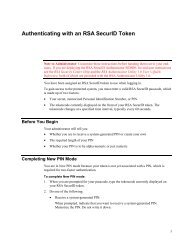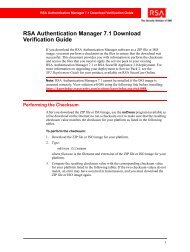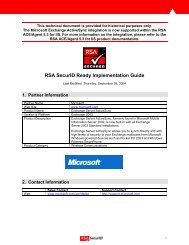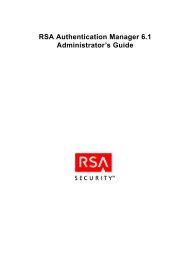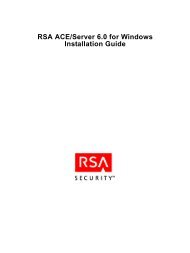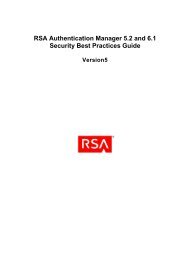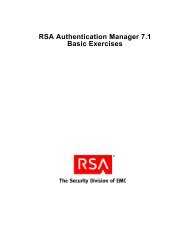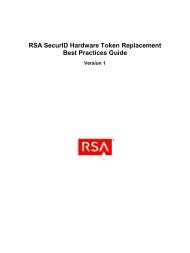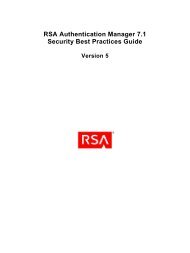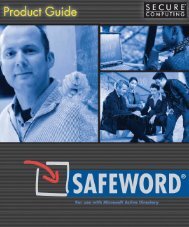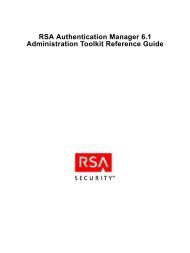RSA Authentication Manager 7.1 Installation and Configuration Guide
RSA Authentication Manager 7.1 Installation and Configuration Guide
RSA Authentication Manager 7.1 Installation and Configuration Guide
Create successful ePaper yourself
Turn your PDF publications into a flip-book with our unique Google optimized e-Paper software.
<strong>RSA</strong> <strong>Authentication</strong> <strong>Manager</strong> <strong>7.1</strong> <strong>Installation</strong> <strong>and</strong> <strong>Configuration</strong> <strong>Guide</strong><br />
1 Preparing for <strong>Installation</strong><br />
• Hardware <strong>and</strong> Operating System Requirements<br />
• <strong>RSA</strong> <strong>Authentication</strong> <strong>Manager</strong> Components<br />
• <strong>Installation</strong> Types<br />
• Pre-<strong>Installation</strong> Tasks<br />
Hardware <strong>and</strong> Operating System Requirements<br />
Ensure that your system meets these minimum requirements for supported platform<br />
<strong>and</strong> system components. The requirements listed in this section serve only as<br />
guidelines. Hardware requirements vary depending on a number of factors, including<br />
authentication rates, number of users, frequency of reporting, <strong>and</strong> log retention. For<br />
more information, see the Performance <strong>and</strong> Scalability <strong>Guide</strong>.<br />
The values listed for <strong>RSA</strong> RADIUS disk space <strong>and</strong> memory are in addition to those<br />
for <strong>Authentication</strong> <strong>Manager</strong> when RADIUS is installed on the same machine with<br />
<strong>Authentication</strong> <strong>Manager</strong>. When RADIUS is installed on a st<strong>and</strong>alone machine, the<br />
values listed for <strong>Authentication</strong> <strong>Manager</strong> are sufficient.<br />
Note: You must install all of your <strong>Authentication</strong> <strong>Manager</strong> <strong>and</strong> RADIUS software on<br />
the same system types. For example, do not configure <strong>Authentication</strong> <strong>Manager</strong> on<br />
Solaris <strong>and</strong> then configure RADIUS on Windows.<br />
<strong>RSA</strong> recommends that you deploy <strong>Authentication</strong> <strong>Manager</strong> on machines to which<br />
only authorized users have access. For example, avoid deploying <strong>Authentication</strong><br />
<strong>Manager</strong> on machines that host other applications to which non-administrative users<br />
have access.<br />
Note: Ensure that your UNIX <strong>and</strong> Windows servers are designated by fully qualified<br />
domain names, for example, hostname.example.com.<br />
The server name must observe these conventions:<br />
• Each label, for example, “hostname” or “com,” only contains the letters “A” to<br />
“Z” (uppercase) or “a” to “z” (lowercase), the digits “0” through “9”, <strong>and</strong> the<br />
hyphen “-”.<br />
• Each label starts <strong>and</strong> ends with a letter or digit except for the label after the last dot<br />
“.”, which must begin with a letter, for example, .com.<br />
For more information, see the Internet Engineering Task Force documents RFC 1034<br />
<strong>and</strong> RFC 2609.<br />
1: Preparing for <strong>Installation</strong> 11