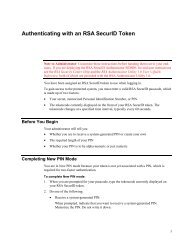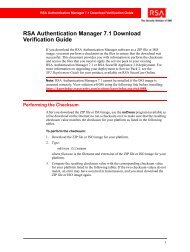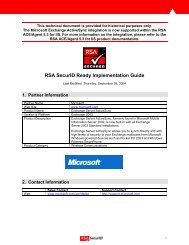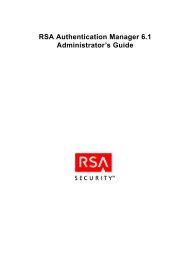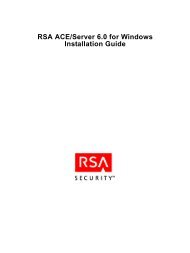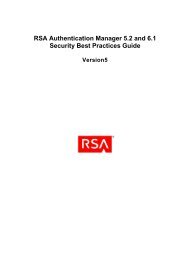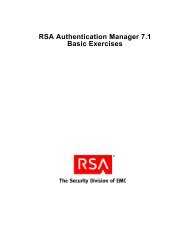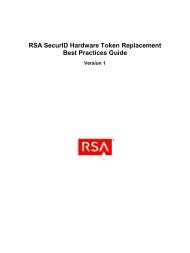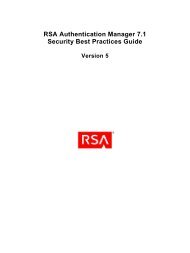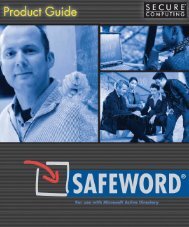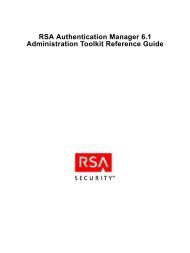RSA Authentication Manager 7.1 Installation and Configuration Guide
RSA Authentication Manager 7.1 Installation and Configuration Guide
RSA Authentication Manager 7.1 Installation and Configuration Guide
You also want an ePaper? Increase the reach of your titles
YUMPU automatically turns print PDFs into web optimized ePapers that Google loves.
<strong>RSA</strong> <strong>Authentication</strong> <strong>Manager</strong> <strong>7.1</strong> <strong>Installation</strong> <strong>and</strong> <strong>Configuration</strong> <strong>Guide</strong><br />
4 Installing a Replica Instance<br />
• Preparing to Install a Replica Instance<br />
• Installing the Replica Instance<br />
• Attaching the Replica Instance<br />
• Rebalancing Contact Lists<br />
• Securing Backup Files<br />
Preparing to Install a Replica Instance<br />
Replica instances of <strong>RSA</strong> <strong>Authentication</strong> <strong>Manager</strong> provide authentication service<br />
when the primary instance is unavailable. Replica instances also improve service<br />
performance when you install them at remote locations.<br />
Important: Before you install a replica instance of <strong>Authentication</strong> <strong>Manager</strong>, ensure<br />
that the primary instance is able to connect to the replica instance host <strong>and</strong> that the<br />
replica instance host is able to connect to the primary instance host by resolving the<br />
fully qualified hostname to the IP address. If the primary instance cannot connect to<br />
the replica instance host, you cannot install a replica instance. For more information,<br />
consult your operating system documentation.<br />
When you install a replica instance of <strong>RSA</strong> <strong>Authentication</strong> <strong>Manager</strong> <strong>7.1</strong>,<br />
<strong>RSA</strong> RADIUS is always installed as well. If you plan to use RADIUS on the replica<br />
instance host, you complete the installation of RADIUS by configuring RADIUS<br />
using the replica instance <strong>RSA</strong> Operations Console.<br />
Note: RADIUS can only be installed on the following platforms:<br />
• 32-bit Windows<br />
• 32-bit Linux<br />
• 64-bit Solaris 10<br />
When you install the 64-bit version of <strong>Authentication</strong> <strong>Manager</strong> software on a<br />
Windows or Linux 64-bit operating system, the installer does not install RADIUS. If<br />
you want to install RADIUS in this situation, use the <strong>Authentication</strong> <strong>Manager</strong> DVD or<br />
download kit containing the 32-bit installation program. Install RADIUS on a separate<br />
32-bit machine running the same operating system as <strong>Authentication</strong> <strong>Manager</strong>.<br />
4: Installing a Replica Instance 45