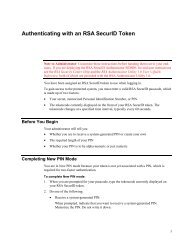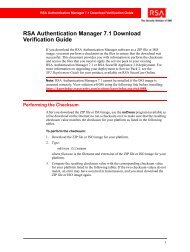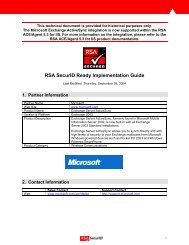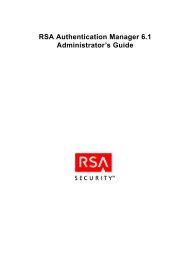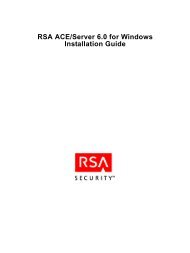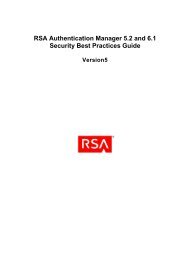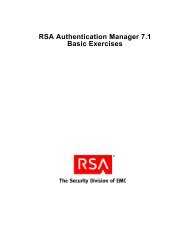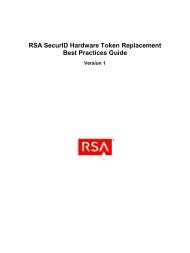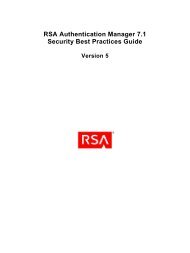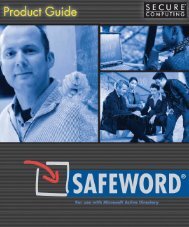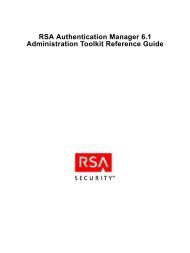RSA Authentication Manager 7.1 Installation and Configuration Guide
RSA Authentication Manager 7.1 Installation and Configuration Guide
RSA Authentication Manager 7.1 Installation and Configuration Guide
Create successful ePaper yourself
Turn your PDF publications into a flip-book with our unique Google optimized e-Paper software.
<strong>RSA</strong> <strong>Authentication</strong> <strong>Manager</strong> <strong>7.1</strong> <strong>Installation</strong> <strong>and</strong> <strong>Configuration</strong> <strong>Guide</strong><br />
Active Directory Forest Considerations ...................................................................112<br />
Adding an Identity Source ...............................................................................................112<br />
Linking an Identity Source to a Realm ............................................................................116<br />
Verifying the LDAP Identity Source ...............................................................................117<br />
Chapter 9: Installing the <strong>RSA</strong> <strong>Authentication</strong> <strong>Manager</strong><br />
MMC Extension .............................................................................................................119<br />
MMC Extension Overview ..............................................................................................119<br />
System Requirements <strong>and</strong> Prerequisite............................................................................119<br />
<strong>Installation</strong> Process ......................................................................................................... 120<br />
Installing the MMC Extension for Local Access..................................................... 120<br />
Installing the MMC Extension for Remote Access ................................................. 120<br />
Post-<strong>Installation</strong> .............................................................................................................. 122<br />
Configuring Internet Explorer Security Settings ..................................................... 122<br />
Starting the Active Directory User <strong>and</strong> Computer Management Console............... 123<br />
Chapter 10: Removing <strong>RSA</strong> <strong>Authentication</strong> <strong>Manager</strong> ......................... 125<br />
Removing All <strong>RSA</strong> <strong>Authentication</strong> <strong>Manager</strong> Instances ................................................. 125<br />
Removing a Replica Instance.......................................................................................... 125<br />
Rebalancing the Contact List .......................................................................................... 127<br />
Removing the Primary Instance...................................................................................... 127<br />
Removing an <strong>RSA</strong> RADIUS St<strong>and</strong>alone Server ............................................................ 128<br />
Chapter 11: Troubleshooting .............................................................................. 131<br />
Accessing <strong>Installation</strong> Files on a Network...................................................................... 131<br />
Unsuccessful <strong>Installation</strong> or Removal............................................................................. 132<br />
DVD Read Errors..................................................................................................... 132<br />
<strong>Installation</strong> Logs ...................................................................................................... 132<br />
Viewing <strong>Installation</strong> Logs........................................................................................ 133<br />
Unsuccessful <strong>Installation</strong> ......................................................................................... 133<br />
Unsuccessful Removal............................................................................................. 135<br />
Reinstalling <strong>RSA</strong> <strong>Authentication</strong> <strong>Manager</strong> Components ........................................ 135<br />
Cleanup Script for Reinstallation (Windows Only)................................................. 135<br />
Cleanup for Linux Systems...................................................................................... 136<br />
Obscured Error Messages ........................................................................................ 136<br />
Server Does Not Start ..................................................................................................... 136<br />
RADIUS Server Does Not Start After <strong>Installation</strong> on a Windows Platform........... 136<br />
<strong>RSA</strong> Security Console Does Not Start............................................................................ 137<br />
Using the Collect Product Information Utility ........................................................ 137<br />
MMC Extension Does Not Start ..................................................................................... 137<br />
Message Indicates Node <strong>Manager</strong> Service Not Started .................................................. 137<br />
Test <strong>Authentication</strong> Between <strong>RSA</strong> RADIUS <strong>and</strong> <strong>RSA</strong> <strong>Authentication</strong> <strong>Manager</strong><br />
Unsuccessful ................................................................................................................ 138<br />
Unsuccessful End-to-End <strong>Authentication</strong> on <strong>RSA</strong> RADIUS ......................................... 138<br />
The <strong>RSA</strong> Security Console Times Out When Searching for Users................................ 138<br />
6 Contents