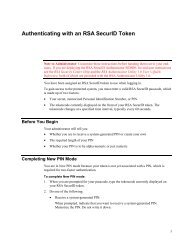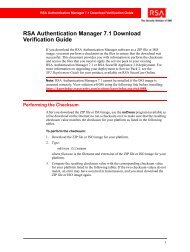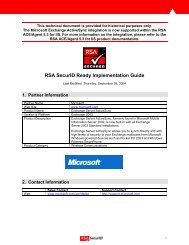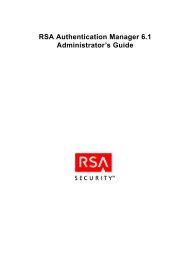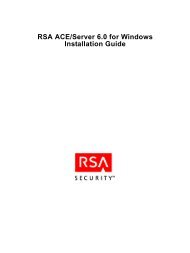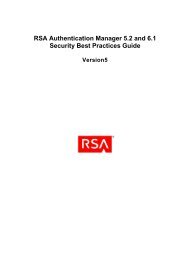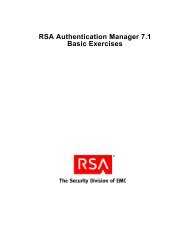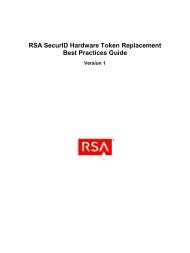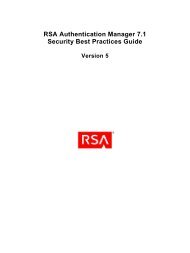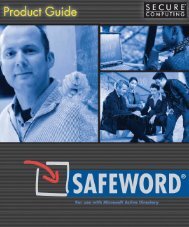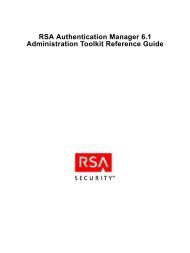RSA Authentication Manager 7.1 Installation and Configuration Guide
RSA Authentication Manager 7.1 Installation and Configuration Guide
RSA Authentication Manager 7.1 Installation and Configuration Guide
You also want an ePaper? Increase the reach of your titles
YUMPU automatically turns print PDFs into web optimized ePapers that Google loves.
<strong>RSA</strong> <strong>Authentication</strong> <strong>Manager</strong> <strong>7.1</strong> <strong>Installation</strong> <strong>and</strong> <strong>Configuration</strong> <strong>Guide</strong><br />
Chapter 3: Installing an <strong>RSA</strong> <strong>Authentication</strong> <strong>Manager</strong><br />
Primary Instance ........................................................................................................... 39<br />
Preparing to Install a Primary Instance ............................................................................. 39<br />
Synchronizing Clocks ................................................................................................ 39<br />
Mounting the Media on Linux ................................................................................... 40<br />
Mounting an ISO Image ............................................................................................ 40<br />
Installing the Primary Instance ......................................................................................... 41<br />
Securing Backup Files ...................................................................................................... 44<br />
Chapter 4: Installing a Replica Instance......................................................... 45<br />
Preparing to Install a Replica Instance.............................................................................. 45<br />
Generating a Replica Package File ............................................................................ 47<br />
Transferring the Replica Package File....................................................................... 49<br />
Installing the Replica Instance................................................................................... 49<br />
Attaching the Replica Instance ......................................................................................... 52<br />
Rebalancing Contact Lists ................................................................................................ 53<br />
Securing Backup Files ...................................................................................................... 54<br />
Changing the Default Limits for Logging......................................................................... 54<br />
Changing Disk Space Allocation............................................................................... 54<br />
Changing the Number of Days .................................................................................. 55<br />
Chapter 5: Installing <strong>RSA</strong> RADIUS on a Separate Machine ............... 57<br />
Preparing to Install <strong>RSA</strong> RADIUS on a Separate Machine.............................................. 57<br />
<strong>RSA</strong> RADIUS <strong>and</strong> Firewalls ..................................................................................... 58<br />
<strong>RSA</strong> RADIUS Access Planning ................................................................................ 58<br />
Pre-<strong>Installation</strong> Tasks........................................................................................................ 58<br />
Creating an <strong>RSA</strong> RADIUS Package File................................................................... 58<br />
Copying the <strong>RSA</strong> RADIUS Package File.................................................................. 59<br />
Installing <strong>RSA</strong> RADIUS................................................................................................... 59<br />
Installing an <strong>RSA</strong> RADIUS Primary Server.............................................................. 59<br />
Installing an <strong>RSA</strong> RADIUS Replica Server .............................................................. 62<br />
Chapter 6: Upgrading from <strong>RSA</strong> <strong>Authentication</strong> <strong>Manager</strong> 7.0 ......... 67<br />
Upgrading a Primary Instance........................................................................................... 67<br />
Preparing to Upgrade a Primary Instance .................................................................. 68<br />
Performing an Upgrade on a Primary Instance.......................................................... 73<br />
Migrating User Data on a Primary Instance .............................................................. 74<br />
Upgrading a Replica Instance ........................................................................................... 79<br />
Preparing to Upgrade a Replica Instance................................................................... 79<br />
Performing an Upgrade on a Replica Instance .......................................................... 83<br />
Migrating User Data on a Replica Instance ............................................................... 83<br />
Verifying the Upgrade ...................................................................................................... 85<br />
Chapter 7: Performing Post-<strong>Installation</strong> Tasks.......................................... 87<br />
Backing Up a St<strong>and</strong>alone Primary Instance...................................................................... 87<br />
When To Perform a Backup ...................................................................................... 87<br />
4 Contents