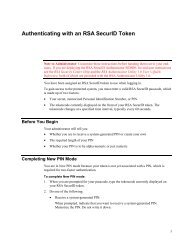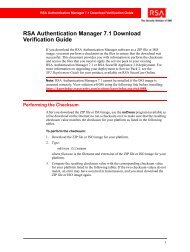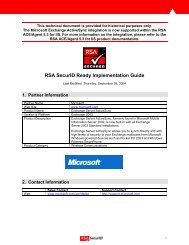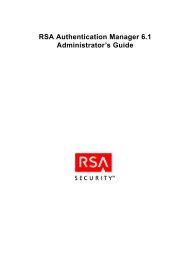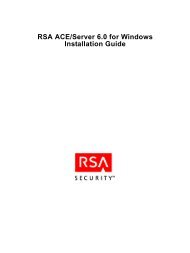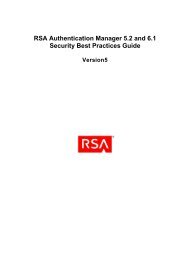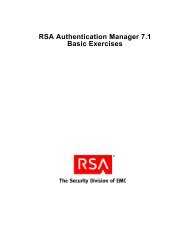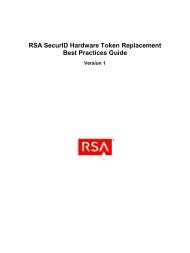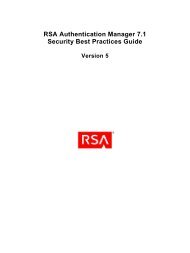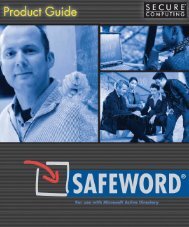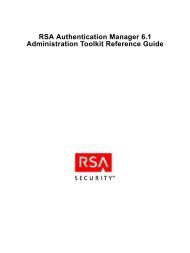RSA Authentication Manager 7.1 Installation and Configuration Guide
RSA Authentication Manager 7.1 Installation and Configuration Guide
RSA Authentication Manager 7.1 Installation and Configuration Guide
Create successful ePaper yourself
Turn your PDF publications into a flip-book with our unique Google optimized e-Paper software.
<strong>RSA</strong> <strong>Authentication</strong> <strong>Manager</strong> <strong>7.1</strong> <strong>Installation</strong> <strong>and</strong> <strong>Configuration</strong> <strong>Guide</strong><br />
Example 1:<br />
All users reside in one container in the LDAP directory. Specify<br />
dc=company,dc=com as the base DN. Specify the container ou=People as the<br />
user branch.<br />
dc =company,dc=com (base DN)<br />
ou=People (user branch )<br />
your users<br />
Example 2:<br />
Users reside in multiple containers within a common container. Specify<br />
dc=company,dc=com as the base DN. Specify the container ou=NorthAmerica<br />
as the user branch.<br />
dc=company,dc =com (base DN)<br />
ou=NorthAmerica (user branch )<br />
ou=Sales<br />
your users<br />
ou=Research<br />
your users<br />
This set of <strong>Authentication</strong> <strong>Manager</strong> components alone is not sufficient for<br />
authentication operations. Your system must include authentication agents <strong>and</strong><br />
other front-end components that are typically configured following the installation<br />
of <strong>Authentication</strong> <strong>Manager</strong>. See agent documentation at<br />
https://knowledge.rsasecurity.com.<br />
<strong>Installation</strong> Types<br />
At installation time, you must select an installation type. The installer creates<br />
differently configured combinations of <strong>Authentication</strong> <strong>Manager</strong> components on your<br />
system depending on which type of installation you choose: primary instance, replica<br />
instance, or RADIUS only.<br />
An instance is a single server that hosts <strong>Authentication</strong> <strong>Manager</strong> <strong>and</strong> the internal<br />
database.<br />
1: Preparing for <strong>Installation</strong> 21