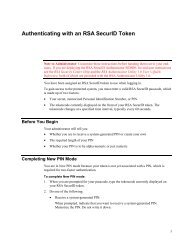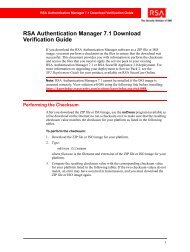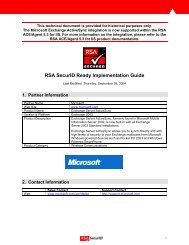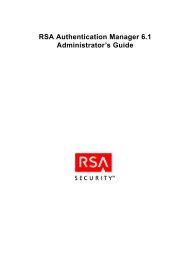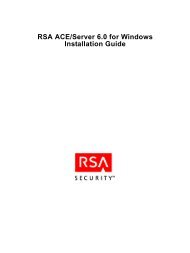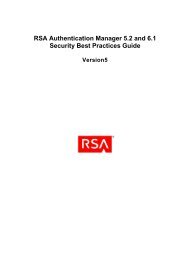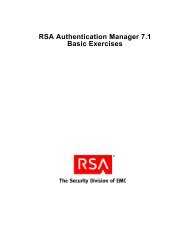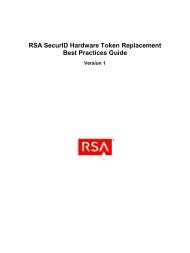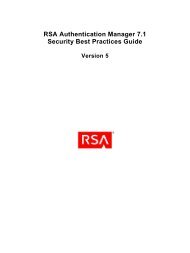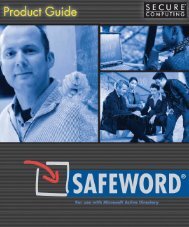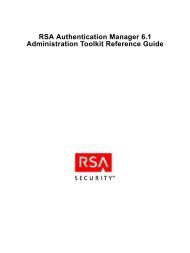RSA Authentication Manager 7.1 Installation and Configuration Guide
RSA Authentication Manager 7.1 Installation and Configuration Guide
RSA Authentication Manager 7.1 Installation and Configuration Guide
You also want an ePaper? Increase the reach of your titles
YUMPU automatically turns print PDFs into web optimized ePapers that Google loves.
<strong>RSA</strong> <strong>Authentication</strong> <strong>Manager</strong> <strong>7.1</strong> <strong>Installation</strong> <strong>and</strong> <strong>Configuration</strong> <strong>Guide</strong><br />
Task<br />
3. Install the replica instance. Be sure to secure backup<br />
files, <strong>and</strong> verify that the installation was successful by<br />
performing a test authentication after completing the<br />
installation.<br />
4. Perform post-installation tasks to prepare the<br />
<strong>RSA</strong> Security Console for administration.<br />
Reference<br />
Chapter 4, “Installing a Replica<br />
Instance”<br />
Chapter 7, “Performing<br />
Post-<strong>Installation</strong> Tasks”<br />
Medium, Single-Site Deployment<br />
The deployment example in the following figure shows the installation of a primary<br />
instance <strong>and</strong> LDAP integration, <strong>and</strong> then a replica instance for failover.<br />
Task<br />
1. Verify that all <strong>Authentication</strong> <strong>Manager</strong> machines<br />
meet the system requirements.<br />
2. Install the primary instance. Be sure to secure<br />
backup files, <strong>and</strong> verify that the installation was<br />
successful by performing a test authentication after<br />
completing the installation.<br />
3. Install the replica instance. Be sure to secure backup<br />
files, <strong>and</strong> verify that the installation was successful<br />
by performing a test authentication after completing<br />
the installation.<br />
Reference<br />
Chapter 1, “Preparing for<br />
<strong>Installation</strong>”<br />
Chapter 3, “Installing an<br />
<strong>RSA</strong> <strong>Authentication</strong> <strong>Manager</strong><br />
Primary Instance”<br />
Chapter 4, “Installing a Replica<br />
Instance”<br />
34 2: Identifying the <strong>Installation</strong> Process for Your Deployment Model