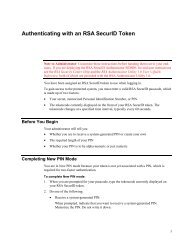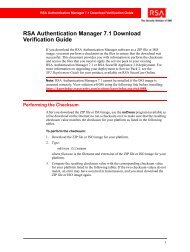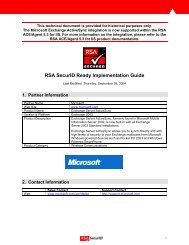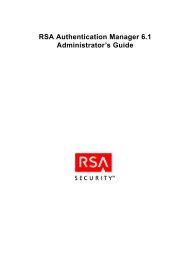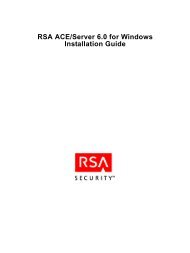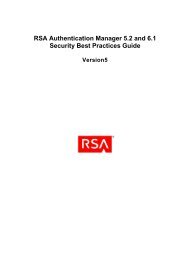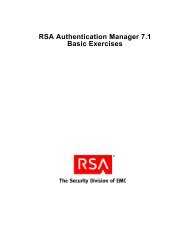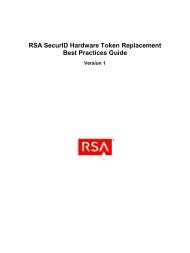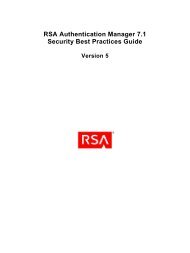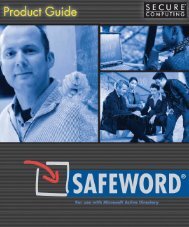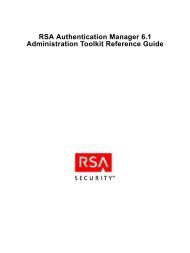RSA Authentication Manager 7.1 Installation and Configuration Guide
RSA Authentication Manager 7.1 Installation and Configuration Guide
RSA Authentication Manager 7.1 Installation and Configuration Guide
Create successful ePaper yourself
Turn your PDF publications into a flip-book with our unique Google optimized e-Paper software.
<strong>RSA</strong> <strong>Authentication</strong> <strong>Manager</strong> <strong>7.1</strong> <strong>Installation</strong> <strong>and</strong> <strong>Configuration</strong> <strong>Guide</strong><br />
Supported Data Stores<br />
You can store data in:<br />
• The internal database<br />
• One or more LDAP directories (called an identity source within <strong>Authentication</strong><br />
<strong>Manager</strong>)<br />
If you use the <strong>Authentication</strong> <strong>Manager</strong> internal database only, it contains all user, user<br />
group, policy, <strong>and</strong> token data. If you integrate <strong>Authentication</strong> <strong>Manager</strong> with external<br />
identity sources, only user <strong>and</strong> user group data reside in the external identity source.<br />
Policy <strong>and</strong> token data are stored in the <strong>Authentication</strong> <strong>Manager</strong> internal database.<br />
Internal Database<br />
<strong>Authentication</strong> <strong>Manager</strong> is installed with an internal database. The internal database<br />
contains all application <strong>and</strong> policy data, <strong>and</strong> you can choose to store user <strong>and</strong> user<br />
group data in it.<br />
Identity Sources<br />
<strong>Authentication</strong> <strong>Manager</strong> supports the use of an external LDAP directory for user <strong>and</strong><br />
user group data.<br />
Supported LDAP directories are:<br />
• Sun Java System Directory Server 5.2, SP3<br />
• Microsoft Active Directory 2003, SP2<br />
Note: Active Directory Application Mode (ADAM) is not supported.<br />
Sun Java System Directory Server can be located on the same machine as<br />
<strong>Authentication</strong> <strong>Manager</strong> or on a different machine. When the Sun Java System<br />
Directory Server is not on the same machine, a network connection between the two<br />
machines is required. Active Directory must be located on a different machine.<br />
<strong>Authentication</strong> <strong>Manager</strong> LDAP integration does not modify your existing LDAP<br />
schema, but rather creates a map to your data that <strong>Authentication</strong> <strong>Manager</strong> uses.<br />
<strong>RSA</strong> requires SSL for LDAP connections to avoid exposing sensitive data passing<br />
over the connection. For example, if bind authentications are performed over a<br />
non-SSL connection, the password is sent in the clear. The use of SSL-LDAP requires<br />
that the appropriate certificate is accessible by <strong>Authentication</strong> <strong>Manager</strong>.<br />
1: Preparing for <strong>Installation</strong> 15