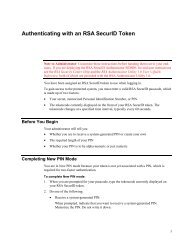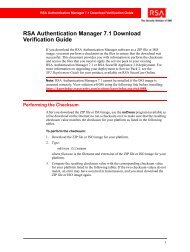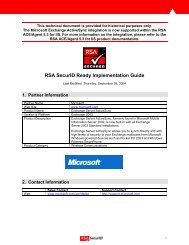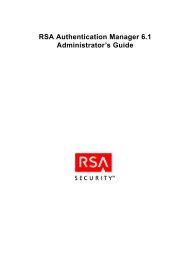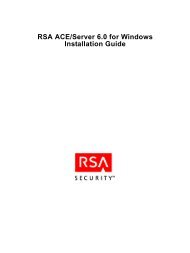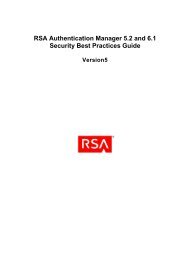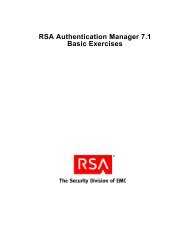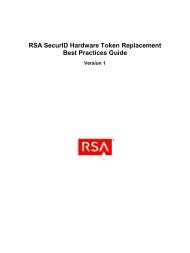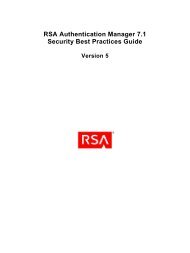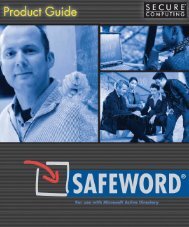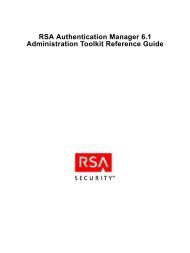RSA Authentication Manager 7.1 Installation and Configuration Guide
RSA Authentication Manager 7.1 Installation and Configuration Guide
RSA Authentication Manager 7.1 Installation and Configuration Guide
Create successful ePaper yourself
Turn your PDF publications into a flip-book with our unique Google optimized e-Paper software.
<strong>RSA</strong> <strong>Authentication</strong> <strong>Manager</strong> <strong>7.1</strong> <strong>Installation</strong> <strong>and</strong> <strong>Configuration</strong> <strong>Guide</strong><br />
Installing a Replica Instance<br />
The following table provides a high-level overview of the tasks you must perform to<br />
install a replica instance.<br />
Task<br />
Reference<br />
1. Install the primary instance. Chapter 3, “Installing an<br />
<strong>RSA</strong> <strong>Authentication</strong> <strong>Manager</strong><br />
Primary Instance”<br />
2. Using the primary instance Operations Console,<br />
generate a replica package file for the replica instance.<br />
You will be asked to provide the fully qualified<br />
hostname, IP address, <strong>and</strong> master password of the<br />
primary instance.<br />
The following section,<br />
“Generating a Replica Package<br />
File”<br />
3. Transfer the replica package file to the replica host. “Transferring the Replica Package<br />
File” on page 49<br />
4. Optional. Using the primary instance Operations<br />
Console, generate a primary instance data .dmp file.<br />
Note: You cannot generate a primary instance data .dmp<br />
file without also generating a replica package file.<br />
The following section,<br />
“Generating a Replica Package<br />
File”<br />
5. Transfer the primary data .dmp file to the replica host. “Transferring the Replica Package<br />
File” on page 49<br />
6. Install a replica instance. “Installing the Replica Instance”<br />
on page 49<br />
7. Using the replica instance Operations Console, attach<br />
the replica instance to the primary instance.<br />
“Attaching the Replica Instance”<br />
on page 52<br />
Generating a Replica Package File<br />
When you install an <strong>Authentication</strong> <strong>Manager</strong> replica instance, you must provide a<br />
replica package file <strong>and</strong>, if you are doing a manual data transfer, the primary data .dmp<br />
file.<br />
Replica package file. A.pkg file containing information about the <strong>Authentication</strong><br />
<strong>Manager</strong> primary instance that enables replication from the primary to the replica<br />
instances.<br />
Primary data file. A.dmp file containing a copy of the data in the primary<br />
database. The data from the primary database must be copied to the replica<br />
database when a replica instance is first installed.<br />
Use the <strong>RSA</strong> Operations Console on the <strong>Authentication</strong> <strong>Manager</strong> primary instance to<br />
generate the replica package file <strong>and</strong>, if you are doing a manual data transfer, the<br />
primary data .dmp file.<br />
4: Installing a Replica Instance 47