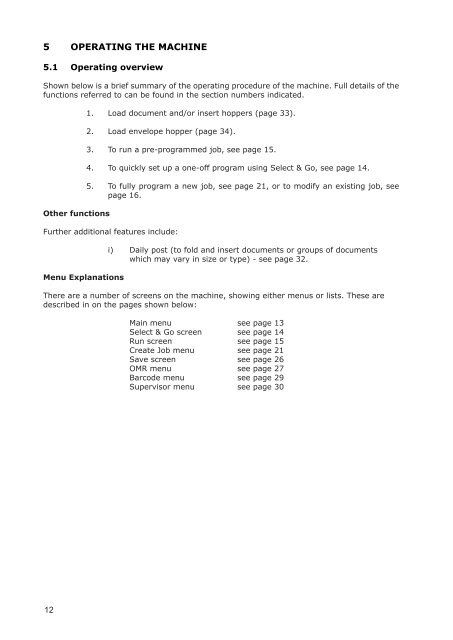User Guide DS-100 Product(range) - Neopost
User Guide DS-100 Product(range) - Neopost
User Guide DS-100 Product(range) - Neopost
Create successful ePaper yourself
Turn your PDF publications into a flip-book with our unique Google optimized e-Paper software.
5 Operating The Machine<br />
5.1 Operating overview<br />
Shown below is a brief summary of the operating procedure of the machine. Full details of the<br />
functions referred to can be found in the section numbers indicated.<br />
Other functions<br />
1. Load document and/or insert hoppers (page 33).<br />
2. Load envelope hopper (page 34).<br />
3. To run a pre-programmed job, see page 15.<br />
4. To quickly set up a one-off program using Select & Go, see page 14.<br />
5. To fully program a new job, see page 21, or to modify an existing job, see<br />
page 16.<br />
Further additional features include:<br />
Menu Explanations<br />
i) Daily post (to fold and insert documents or groups of documents<br />
which may vary in size or type) - see page 32.<br />
There are a number of screens on the machine, showing either menus or lists. These are<br />
described in on the pages shown below:<br />
Main menu see page 13<br />
Select & Go screen see page 14<br />
Run screen see page 15<br />
Create Job menu see page 21<br />
Save screen see page 26<br />
OMR menu see page 27<br />
Barcode menu see page 29<br />
Supervisor menu see page 30<br />
12