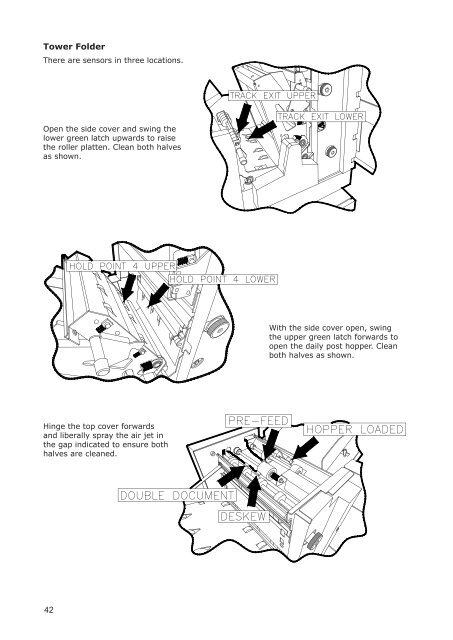User Guide DS-100 Product(range) - Neopost
User Guide DS-100 Product(range) - Neopost
User Guide DS-100 Product(range) - Neopost
Create successful ePaper yourself
Turn your PDF publications into a flip-book with our unique Google optimized e-Paper software.
Tower Folder<br />
There are sensors in three locations.<br />
Open the side cover and swing the<br />
lower green latch upwards to raise<br />
the roller platten. Clean both halves<br />
as shown.<br />
With the side cover open, swing<br />
the upper green latch forwards to<br />
open the daily post hopper. Clean<br />
both halves as shown.<br />
Hinge the top cover forwards<br />
and liberally spray the air jet in<br />
the gap indicated to ensure both<br />
halves are cleaned.<br />
42