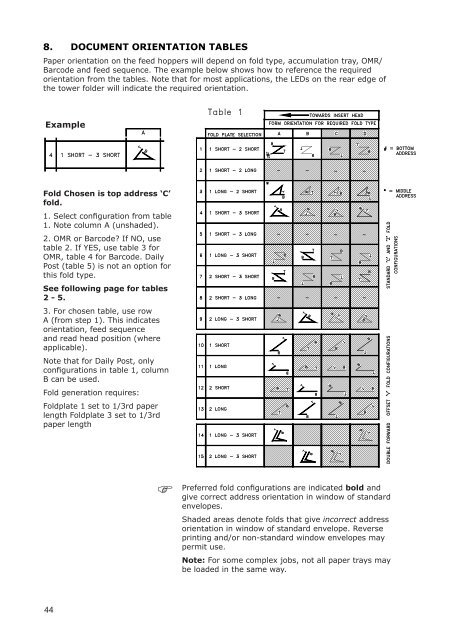User Guide DS-100 Product(range) - Neopost
User Guide DS-100 Product(range) - Neopost
User Guide DS-100 Product(range) - Neopost
You also want an ePaper? Increase the reach of your titles
YUMPU automatically turns print PDFs into web optimized ePapers that Google loves.
8. Document orientation tables<br />
Paper orientation on the feed hoppers will depend on fold type, accumulation tray, OMR/<br />
Barcode and feed sequence. The example below shows how to reference the required<br />
orientation from the tables. Note that for most applications, the LEDs on the rear edge of<br />
the tower folder will indicate the required orientation.<br />
Example<br />
Fold Chosen is top address ‘C’<br />
fold.<br />
1. Select configuration from table<br />
1. Note column A (unshaded).<br />
2. OMR or Barcode If NO, use<br />
table 2. If YES, use table 3 for<br />
OMR, table 4 for Barcode. Daily<br />
Post (table 5) is not an option for<br />
this fold type.<br />
See following page for tables<br />
2 - 5.<br />
3. For chosen table, use row<br />
A (from step 1). This indicates<br />
orientation, feed sequence<br />
and read head position (where<br />
applicable).<br />
Note that for Daily Post, only<br />
configurations in table 1, column<br />
B can be used.<br />
Fold generation requires:<br />
Foldplate 1 set to 1/3rd paper<br />
length Foldplate 3 set to 1/3rd<br />
paper length<br />
Preferred fold configurations are indicated bold and<br />
give correct address orientation in window of standard<br />
envelopes.<br />
Shaded areas denote folds that give incorrect address<br />
orientation in window of standard envelope. Reverse<br />
printing and/or non-standard window envelopes may<br />
permit use.<br />
Note: For some complex jobs, not all paper trays may<br />
be loaded in the same way.<br />
44