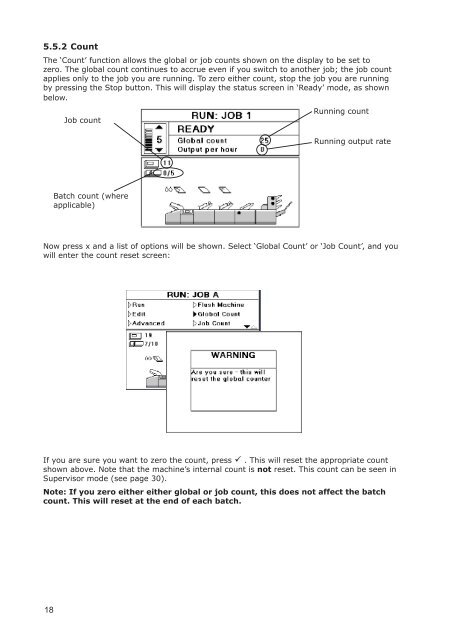User Guide DS-100 Product(range) - Neopost
User Guide DS-100 Product(range) - Neopost
User Guide DS-100 Product(range) - Neopost
Create successful ePaper yourself
Turn your PDF publications into a flip-book with our unique Google optimized e-Paper software.
5.5.2 Count<br />
The ‘Count’ function allows the global or job counts shown on the display to be set to<br />
zero. The global count continues to accrue even if you switch to another job; the job count<br />
applies only to the job you are running. To zero either count, stop the job you are running<br />
by pressing the Stop button. This will display the status screen in ‘Ready’ mode, as shown<br />
below.<br />
Job count<br />
Running count<br />
Running output rate<br />
Batch count (where<br />
applicable)<br />
Now press x and a list of options will be shown. Select ‘Global Count’ or ‘Job Count’, and you<br />
will enter the count reset screen:<br />
If you are sure you want to zero the count, press . This will reset the appropriate count<br />
shown above. Note that the machine’s internal count is not reset. This count can be seen in<br />
Supervisor mode (see page 30).<br />
Note: If you zero either either global or job count, this does not affect the batch<br />
count. This will reset at the end of each batch.<br />
18