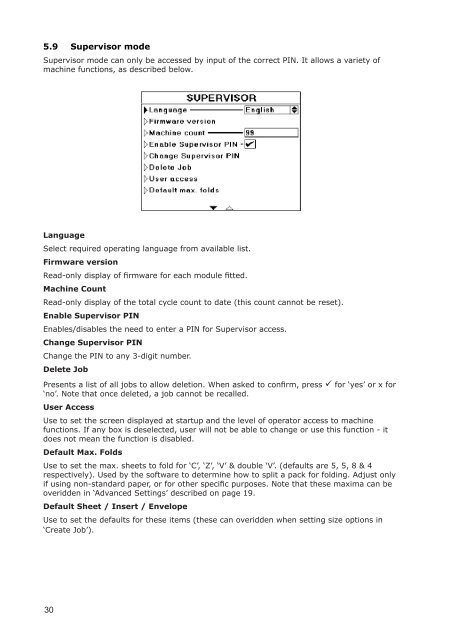User Guide DS-100 Product(range) - Neopost
User Guide DS-100 Product(range) - Neopost
User Guide DS-100 Product(range) - Neopost
You also want an ePaper? Increase the reach of your titles
YUMPU automatically turns print PDFs into web optimized ePapers that Google loves.
5.9 Supervisor mode<br />
Supervisor mode can only be accessed by input of the correct PIN. It allows a variety of<br />
machine functions, as described below.<br />
Language<br />
Select required operating language from available list.<br />
Firmware version<br />
Read-only display of firmware for each module fitted.<br />
Machine Count<br />
Read-only display of the total cycle count to date (this count cannot be reset).<br />
Enable Supervisor PIN<br />
Enables/disables the need to enter a PIN for Supervisor access.<br />
Change Supervisor PIN<br />
Change the PIN to any 3-digit number.<br />
Delete Job<br />
Presents a list of all jobs to allow deletion. When asked to confirm, press for ‘yes’ or x for<br />
‘no’. Note that once deleted, a job cannot be recalled.<br />
<strong>User</strong> Access<br />
Use to set the screen displayed at startup and the level of operator access to machine<br />
functions. If any box is deselected, user will not be able to change or use this function - it<br />
does not mean the function is disabled.<br />
Default Max. Folds<br />
Use to set the max. sheets to fold for ‘C’, ‘Z’, ‘V’ & double ‘V’. (defaults are 5, 5, 8 & 4<br />
respectively). Used by the software to determine how to split a pack for folding. Adjust only<br />
if using non-standard paper, or for other specific purposes. Note that these maxima can be<br />
overidden in ‘Advanced Settings’ described on page 19.<br />
Default Sheet / Insert / Envelope<br />
Use to set the defaults for these items (these can overidden when setting size options in<br />
‘Create Job’).<br />
30