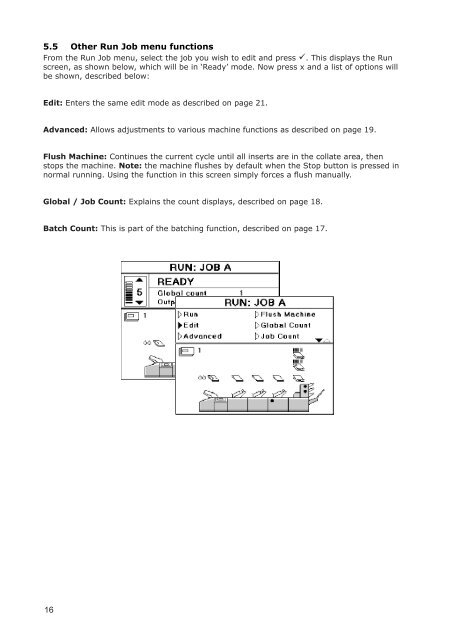User Guide DS-100 Product(range) - Neopost
User Guide DS-100 Product(range) - Neopost
User Guide DS-100 Product(range) - Neopost
Create successful ePaper yourself
Turn your PDF publications into a flip-book with our unique Google optimized e-Paper software.
5.5 Other Run Job menu functions<br />
From the Run Job menu, select the job you wish to edit and press . This displays the Run<br />
screen, as shown below, which will be in ‘Ready’ mode. Now press x and a list of options will<br />
be shown, described below:<br />
Edit: Enters the same edit mode as described on page 21.<br />
Advanced: Allows adjustments to various machine functions as described on page 19.<br />
Flush Machine: Continues the current cycle until all inserts are in the collate area, then<br />
stops the machine. Note: the machine flushes by default when the Stop button is pressed in<br />
normal running. Using the function in this screen simply forces a flush manually.<br />
Global / Job Count: Explains the count displays, described on page 18.<br />
Batch Count: This is part of the batching function, described on page 17.<br />
16