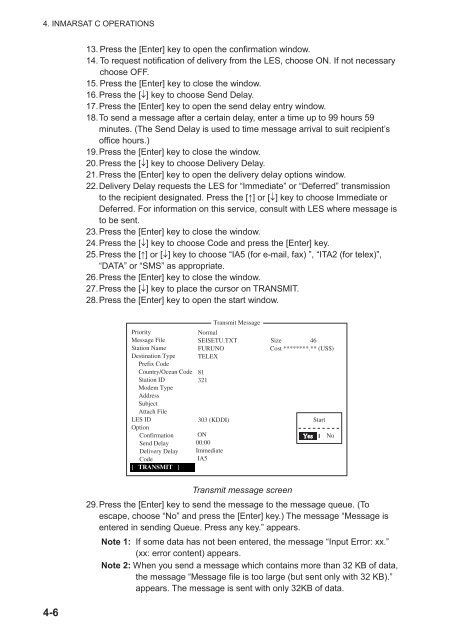FELCOM 16
FELCOM 16
FELCOM 16
You also want an ePaper? Increase the reach of your titles
YUMPU automatically turns print PDFs into web optimized ePapers that Google loves.
4. INMARSAT C OPERATIONS<br />
13. Press the [Enter] key to open the confirmation window.<br />
14. To request notification of delivery from the LES, choose ON. If not necessary<br />
choose OFF.<br />
15. Press the [Enter] key to close the window.<br />
<strong>16</strong>. Press the [] key to choose Send Delay.<br />
17. Press the [Enter] key to open the send delay entry window.<br />
18. To send a message after a certain delay, enter a time up to 99 hours 59<br />
minutes. (The Send Delay is used to time message arrival to suit recipient’s<br />
office hours.)<br />
19. Press the [Enter] key to close the window.<br />
20. Press the [] key to choose Delivery Delay.<br />
21. Press the [Enter] key to open the delivery delay options window.<br />
22. Delivery Delay requests the LES for “Immediate” or “Deferred” transmission<br />
to the recipient designated. Press the [] or [] key to choose Immediate or<br />
Deferred. For information on this service, consult with LES where message is<br />
to be sent.<br />
23. Press the [Enter] key to close the window.<br />
24. Press the [] key to choose Code and press the [Enter] key.<br />
25. Press the [] or [] key to choose “IA5 (for e-mail, fax) ”, “ITA2 (for telex)”,<br />
“DATA” or “SMS” as appropriate.<br />
26. Press the [Enter] key to close the window.<br />
27. Press the [] key to place the cursor on TRANSMIT.<br />
28. Press the [Enter] key to open the start window.<br />
Date<br />
97-08-04 Transmit Message BBER<br />
Time Priority<br />
Message File<br />
01:32 (UTC) Normal<br />
SEISETU.TXT<br />
C/N<br />
Send level Size 46<br />
Position Station Name LAT FURUNO RxIF AGC Cost ********.** Level (US$)<br />
Destination Type LON TELEX<br />
REF Offset Freq<br />
Waypoint Prefix Code LAT<br />
Synthe 1st local<br />
Country/Ocean Code LON<br />
Course Station ID<br />
Speed Modem Type<br />
81<br />
321 DEG<br />
KTS<br />
3rd local<br />
Synthesizer<br />
TX2nd Local<br />
Current Address NCS<br />
Current Subject Channel<br />
Current Attach TDM File<br />
344 (IOR) LOGOUT<br />
NCS CC<br />
NCS CC<br />
Antenna Power Supply<br />
Water Temperature<br />
MES LES Status ID<br />
GPS Option Status<br />
Idle<br />
****<br />
303 (KDDI) Water Current<br />
Direction<br />
Start<br />
Confirmation ON<br />
Speed Yes No<br />
DCE Send Memory Delay<br />
Delivery Delay<br />
Code<br />
3281800:00<br />
Bytes free<br />
Immediate<br />
IA5<br />
Depth<br />
[ TRANSMIT ]<br />
4-6<br />
Transmit message screen<br />
29. Press the [Enter] key to send the message to the message queue. (To<br />
escape, choose “No” and press the [Enter] key.) The message “Message is<br />
entered in sending Queue. Press any key.” appears.<br />
Note 1: If some data has not been entered, the message “Input Error: xx.”<br />
(xx: error content) appears.<br />
Note 2: When you send a message which contains more than 32 KB of data,<br />
the message “Message file is too large (but sent only with 32 KB).”<br />
appears. The message is sent with only 32KB of data.