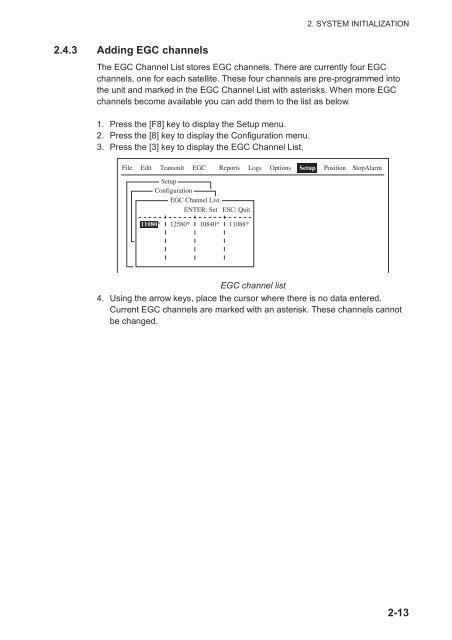- Page 1 and 2: OPERATOR'S MANUAL INMARSAT MINI-C M
- Page 3 and 4: IMPORTANT NOTICES General • Do no
- Page 5 and 6: TABLE OF CONTENTS FOREWORD ........
- Page 7 and 8: TA LE OF CONTENTS 4.4 EGC Messages.
- Page 9 and 10: FOREWORD I i FURUNO Electric Compan
- Page 11 and 12: SYSTEM CONFIGURATION ANTENNA UNIT I
- Page 13 and 14: NMARSAT C S STEM I C S C i i OCC NC
- Page 15 and 16: INMARSAT C SYSTEM Coverage area of
- Page 17 and 18: INMARSAT C SYSTEM Types of MES Ther
- Page 19 and 20: LRIT COMPLIANCE This equipment can
- Page 21 and 22: 1. OPERATIONAL OVERVIEW 1.1 Communi
- Page 23 and 24: 1. OPERATIONAL OVERVIEW 1.2.2 Contr
- Page 25 and 26: 1. OPERATIONAL OVERVIEW 1.2.4 Funct
- Page 27 and 28: 1. OPERATIONAL OVERVIEW 1.3.1 Displ
- Page 29 and 30: 1. OPERATIONAL OVERVIEW TEST-DISTRE
- Page 31 and 32: 1.4 Menu Overview 1. OPERATIONAL OV
- Page 33 and 34: 1. OPERATIONAL OVERVIEW 1.6 Choosin
- Page 35 and 36: 2. SYSTEM INITIALIZATION This chapt
- Page 37 and 38: 2. SYSTEM INITIALIZATION 2.2 PC Win
- Page 39 and 40: 2. SYSTEM INITIALIZATION 2.3 Login
- Page 41 and 42: 2. SYSTEM INITIALIZATION 2.3.2 Logo
- Page 43 and 44: 2. SYSTEM INITIALIZATION 2) FleetNE
- Page 45: 2. SYSTEM INITIALIZATION 7. Press t
- Page 49 and 50: 2. SYSTEM INITIALIZATION 2.4.4 Savi
- Page 51 and 52: 2.5 Adding NCS Channels 2. SYSTEM I
- Page 53 and 54: 2. SYSTEM INITIALIZATION 2.6 LES Li
- Page 55 and 56: 2. SYSTEM INITIALIZATION 2.6.2 Regi
- Page 57 and 58: 2. SYSTEM INITIALIZATION 2.6.4 Prin
- Page 59 and 60: 2. SYSTEM INITIALIZATION TELEX FAX
- Page 61 and 62: 2. SYSTEM INITIALIZATION Procedure
- Page 63 and 64: 2. SYSTEM INITIALIZATION 2.7.3 Prin
- Page 65 and 66: 2. S STEM N T AL AT ON 2.9 Creating
- Page 67 and 68: 2. S STEM N T AL AT ON 2.9.2 Specif
- Page 69 and 70: 2. SYSTEM INITIALIZATION 4. Press t
- Page 71 and 72: 2. SYSTEM INITIALIZATION 2.11 E-mai
- Page 73 and 74: 2. SYSTEM INITIALIZATION 2.12.2 Loa
- Page 75 and 76: . FILE OPERATIONS This chapter desc
- Page 77 and 78: 3. F LE OPERAT ONS .2.2 P i i i i f
- Page 79 and 80: 3. F LE OPERAT ONS File Edit Transm
- Page 81 and 82: 3. F LE OPERAT ONS I i Ci i When yo
- Page 83 and 84: 3. F LE OPERAT ONS 10. Press the o
- Page 85 and 86: 3. F LE OPERAT ONS . .2 S v i 1. Pr
- Page 87 and 88: 3. F LE OPERAT ONS . . O i i i i f
- Page 89 and 90: 3. F LE OPERAT ONS 7. Press the Ent
- Page 91 and 92: 3. F LE OPERAT ONS . D i Fi 1. Pres
- Page 93 and 94: 3. F LE OPERAT ONS .1 D i E- i A Wh
- Page 95 and 96: 4. INMARSAT C COMMUNICATIONS This c
- Page 97 and 98:
4. INMARSAT C OPERATIONS 3. Press t
- Page 99 and 100:
4. INMARSAT C OPERATIONS (6) Press
- Page 101 and 102:
4. INMARSAT C OPERATIONS Note 3: Me
- Page 103 and 104:
4. INMARSAT C OPERATIONS 4. Press t
- Page 105 and 106:
4. INMARSAT C OPERATIONS 7. Type ei
- Page 107 and 108:
4. INMARSAT C OPERATIONS Communicat
- Page 109 and 110:
4. NMARSAT C OPERAT ONS 4.1.3 Trans
- Page 111 and 112:
4. INMARSAT C OPERATIONS 4. Press t
- Page 113 and 114:
4. INMARSAT C OPERATIONS Manually r
- Page 115 and 116:
4. INMARSAT C OPERATIONS Maritime s
- Page 117 and 118:
4.2 Receiving 4.2.1 When a message
- Page 119 and 120:
4. INMARSAT C OPERATIONS 2. Press t
- Page 121 and 122:
4. INMARSAT C OPERATIONS About atta
- Page 123 and 124:
4.2.6 Automatically saving received
- Page 125 and 126:
4.3 Display Log 4. INMARSAT C OPERA
- Page 127 and 128:
4.4 EGC Messages 4. INMARSAT C OPER
- Page 129 and 130:
4. INMARSAT C OPERATIONS 4.4.3 Disp
- Page 131 and 132:
5. DATA REPORTING AND POLLING This
- Page 133 and 134:
5. DATA REPORTING AND POLLING 13. C
- Page 135 and 136:
5. DATA REPORTING AND POLLING 10. P
- Page 137 and 138:
5. DATA REPORTING AND POLLING 5.1.3
- Page 139 and 140:
5. DATA REPORTING AND POLLING ♦ P
- Page 141 and 142:
5. DATA REPORTING AND POLLING 5.2.3
- Page 143 and 144:
5. DATA REPORTING AND POLLING 5.3.2
- Page 145 and 146:
6. OTHER FUNCTIONS This chapter des
- Page 147 and 148:
6.3 Choosing EGC Receiving Channel
- Page 149 and 150:
6.5 LES Information 6. OTHER FUNCTI
- Page 151 and 152:
. MAINTENANCE TROU LES OOTING This
- Page 153 and 154:
7. MAINTENANCE, TROUBLESHOOTING Opt
- Page 155 and 156:
7. MAINTENANCE, TROUBLESHOOTING 7.3
- Page 157 and 158:
7.4 System Status Monitor 7. MAINTE
- Page 159 and 160:
7.6 Error Messages 7. MAINTENANCE,
- Page 161 and 162:
APPENDIX Menu Tree F1: File 1. New
- Page 163 and 164:
APPENDIX F5: Reports 1. Data Report
- Page 165 and 166:
APPENDIX F8: Setup 1. System Setup
- Page 167 and 168:
APPENDIX AP-7
- Page 169 and 170:
APPENDIX Area and Country Telephone
- Page 171 and 172:
APPENDIX Area and Country Telephone
- Page 173 and 174:
APPENDIX Area and Country Telephone
- Page 175 and 176:
APPENDIX Area and Country Telephone
- Page 177 and 178:
APPENDIX AP-17 International Telegr
- Page 179 and 180:
APPENDIX [F3]: Transmit 1. "Input E
- Page 181 and 182:
Parts List APPENDIX This equipment
- Page 183 and 184:
FURUNO FELCOM 16 SPECIFICATIONS OF
- Page 185 and 186:
INDE A Aborting, 6-1 C Colors backg
- Page 187:
NDE Transmitting canceling, 4-16 co