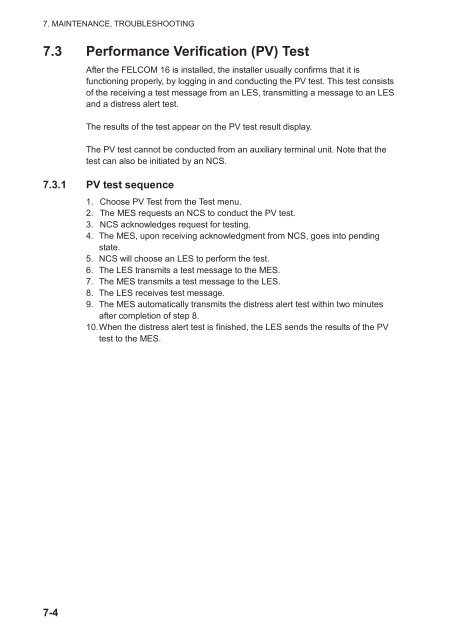FELCOM 16
FELCOM 16
FELCOM 16
You also want an ePaper? Increase the reach of your titles
YUMPU automatically turns print PDFs into web optimized ePapers that Google loves.
7. MAINTENANCE, TROUBLESHOOTING<br />
7.3 Performance Verification (PV) Test<br />
After the <strong>FELCOM</strong> <strong>16</strong> is installed, the installer usually confirms that it is<br />
functioning properly, by logging in and conducting the PV test. This test consists<br />
of the receiving a test message from an LES, transmitting a message to an LES<br />
and a distress alert test.<br />
The results of the test appear on the PV test result display.<br />
The PV test cannot be conducted from an auxiliary terminal unit. Note that the<br />
test can also be initiated by an NCS.<br />
7.3.1 PV test sequence<br />
1. Choose PV Test from the Test menu.<br />
2. The MES requests an NCS to conduct the PV test.<br />
3. NCS acknowledges request for testing.<br />
4. The MES, upon receiving acknowledgment from NCS, goes into pending<br />
state.<br />
5. NCS will choose an LES to perform the test.<br />
6. The LES transmits a test message to the MES.<br />
7. The MES transmits a test message to the LES.<br />
8. The LES receives test message.<br />
9. The MES automatically transmits the distress alert test within two minutes<br />
after completion of step 8.<br />
10. When the distress alert test is finished, the LES sends the results of the PV<br />
test to the MES.<br />
7-4