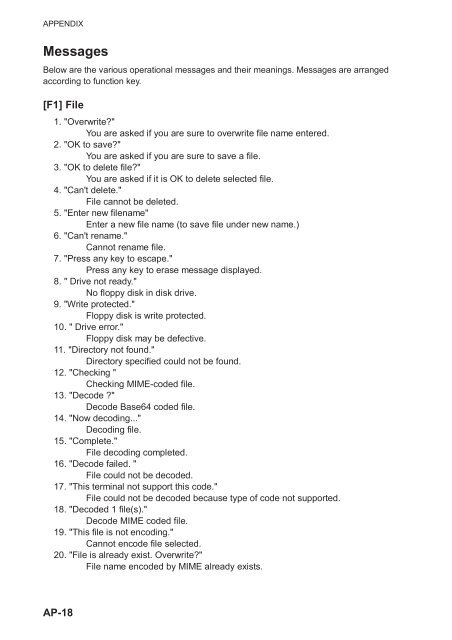FELCOM 16
FELCOM 16
FELCOM 16
Create successful ePaper yourself
Turn your PDF publications into a flip-book with our unique Google optimized e-Paper software.
APPENDIX<br />
Messages<br />
Below are the various operational messages and their meanings. Messages are arranged<br />
according to function key.<br />
[F1] File<br />
1. "Overwrite"<br />
You are asked if you are sure to overwrite file name entered.<br />
2. "OK to save"<br />
You are asked if you are sure to save a file.<br />
3. "OK to delete file"<br />
You are asked if it is OK to delete selected file.<br />
4. "Can't delete."<br />
File cannot be deleted.<br />
5. "Enter new filename"<br />
Enter a new file name (to save file under new name.)<br />
6. "Can't rename."<br />
Cannot rename file.<br />
7. "Press any key to escape."<br />
Press any key to erase message displayed.<br />
8. " Drive not ready."<br />
No floppy disk in disk drive.<br />
9. "Write protected."<br />
Floppy disk is write protected.<br />
10. " Drive error."<br />
Floppy disk may be defective.<br />
11. "Directory not found."<br />
Directory specified could not be found.<br />
12. "Checking "<br />
Checking MIME-coded file.<br />
13. "Decode "<br />
Decode Base64 coded file.<br />
14. "Now decoding..."<br />
Decoding file.<br />
15. "Complete."<br />
File decoding completed.<br />
<strong>16</strong>. "Decode failed. "<br />
File could not be decoded.<br />
17. "This terminal not support this code."<br />
File could not be decoded because type of code not supported.<br />
18. "Decoded 1 file(s)."<br />
Decode MIME coded file.<br />
19. "This file is not encoding."<br />
Cannot encode file selected.<br />
20. "File is already exist. Overwrite"<br />
File name encoded by MIME already exists.<br />
AP-18