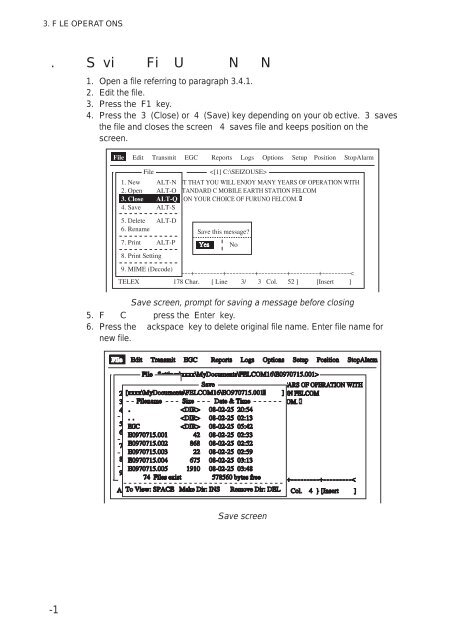FELCOM 16
FELCOM 16
FELCOM 16
Create successful ePaper yourself
Turn your PDF publications into a flip-book with our unique Google optimized e-Paper software.
3. F LE OPERAT ONS<br />
. S vi Fi U N N<br />
1. Open a file referring to paragraph 3.4.1.<br />
2. Edit the file.<br />
3. Press the F1 key.<br />
4. Press the 3 (Close) or 4 (Save) key depending on your ob ective. 3 saves<br />
the file and closes the screen 4 saves file and keeps position on the<br />
screen.<br />
File Edit Transmit EGC Reports Logs Options Setup Position StopAlarm<br />
1. New<br />
2. Open<br />
3. Close<br />
4. Save<br />
File<br />
ALT-N<br />
ALT-O<br />
ALT-Q<br />
ALT-S<br />
<br />
NT THAT YOU WILL ENJOY MANY YEARS OF OPERATION WITH<br />
STANDARD C MOBILE EARTH STATION <strong>FELCOM</strong><br />
S ON YOUR CHOICE OF FURUNO <strong>FELCOM</strong>.<br />
5. Delete<br />
6. Rename<br />
7. Print<br />
8. Print Setting<br />
ALT-D<br />
ALT-P<br />
Save this message<br />
Yes<br />
No<br />
9. MIME (Decode)<br />
----*---------+---------+---------+---------+---------+---------+---------<<br />
TELEX 178 Char. [ Line 3/ 3 Col. 52 ] [Insert ]<br />
Save screen, prompt for saving a message before closing<br />
5. F C press the Enter key.<br />
6. Press the ackspace key to delete original file name. Enter file name for<br />
new file.<br />
Save screen<br />
-1