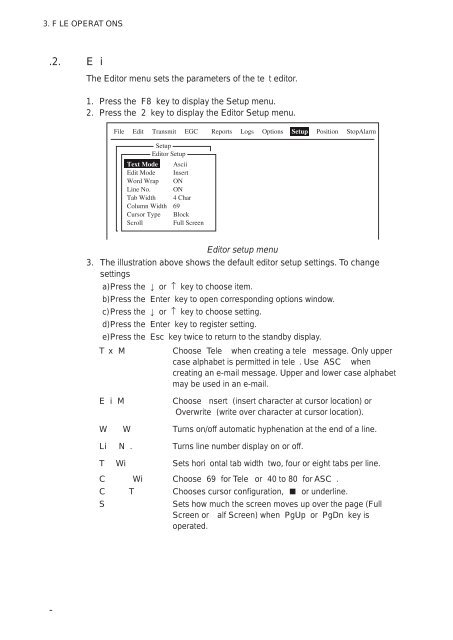FELCOM 16
FELCOM 16
FELCOM 16
Create successful ePaper yourself
Turn your PDF publications into a flip-book with our unique Google optimized e-Paper software.
3. F LE OPERAT ONS<br />
.2. E i<br />
The Editor menu sets the parameters of the te t editor.<br />
1. Press the F8 key to display the Setup menu.<br />
2. Press the 2 key to display the Editor Setup menu.<br />
File Edit Transmit EGC Reports Logs Options Setup Position StopAlarm<br />
Setup<br />
Editor Setup<br />
2. Text System Mode Setup Ascii<br />
3. Editor Mode Setup Insert<br />
4. Word Terminal Wrap Setup ON<br />
5. Line EGC No. Setup ON<br />
6. Tab Auto Width Mode Setup4 Char<br />
7. Column E-Mail Setup Width 69<br />
8. Cursor Directories Type Block<br />
9. Scroll Configuration Full Screen<br />
Editor setup menu<br />
3. The illustration above shows the default editor setup settings. To change<br />
settings<br />
a) Press the or ↑ key to choose item.<br />
b) Press the Enter key to open corresponding options window.<br />
c) Press the or ↑ key to choose setting.<br />
d) Press the Enter key to register setting.<br />
e) Press the Esc key twice to return to the standby display.<br />
Tx M Choose Tele when creating a tele message. Only upper<br />
case alphabet is permitted in tele . Use ASC when<br />
creating an e-mail message. Upper and lower case alphabet<br />
may be used in an e-mail.<br />
E i M Choose nsert (insert character at cursor location) or<br />
Overwrite (write over character at cursor location).<br />
W W Turns on/off automatic hyphenation at the end of a line.<br />
Li N . Turns line number display on or off.<br />
T Wi Sets hori ontal tab width two, four or eight tabs per line.<br />
C Wi Choose 69 for Tele or 40 to 80 for ASC .<br />
C T Chooses cursor configuration, or underline.<br />
S Sets how much the screen moves up over the page (Full<br />
Screen or alf Screen) when PgUp or PgDn key is<br />
operated.<br />
-