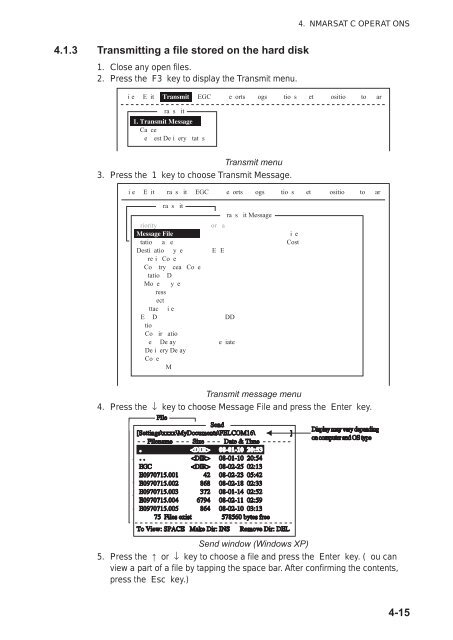FELCOM 16
FELCOM 16
FELCOM 16
Create successful ePaper yourself
Turn your PDF publications into a flip-book with our unique Google optimized e-Paper software.
4. NMARSAT C OPERAT ONS<br />
4.1.3 Transmitting a file stored on the hard disk<br />
1. Close any open files.<br />
2. Press the F3 key to display the Transmit menu.<br />
i e E it Transmit EGC e orts ogs tio s et ositio to ar<br />
ra s<br />
1. Transmit Message<br />
Ca ce<br />
e est De i ery tat s<br />
it<br />
Transmit menu<br />
3. Press the 1 key to choose Transmit Message.<br />
i e E it ra s it EGC e orts ogs tio s et ositio to ar<br />
ra s it<br />
1. Date Transmit Message<br />
ra s it Message E<br />
iCa riority e ce<br />
orC<br />
a<br />
C<br />
Message e est De Filei ery tat s<br />
e e ei e<br />
ositio tatio a e Cost GC e e<br />
Desti atio y e E E<br />
E set re<br />
ay re oii t Co e<br />
y t e st oca<br />
Co try cea Co e<br />
r oca<br />
Co rse tatio D<br />
DEG<br />
y t esi er<br />
eeMo e y e<br />
oca<br />
C rre t ress C<br />
G<br />
te a o er y<br />
C rre t Cecta<br />
e C CC<br />
C rrettac t DMi e C CC<br />
ater e erat re<br />
ME E Dtat s e DD<br />
ater C rre t<br />
G tiotat s<br />
Directio<br />
Co ir atio<br />
ee<br />
DCE Me e De oryay<br />
De i ery De ay<br />
Co e<br />
M<br />
ytes e ree iate De t<br />
Transmit message menu<br />
4. Press the ↓ key to choose Message File and press the Enter key.<br />
Send window (Windows XP)<br />
5. Press the or ↓ key to choose a file and press the Enter key. ( ou can<br />
view a part of a file by tapping the space bar. After confirming the contents,<br />
press the Esc key.)<br />
4-15