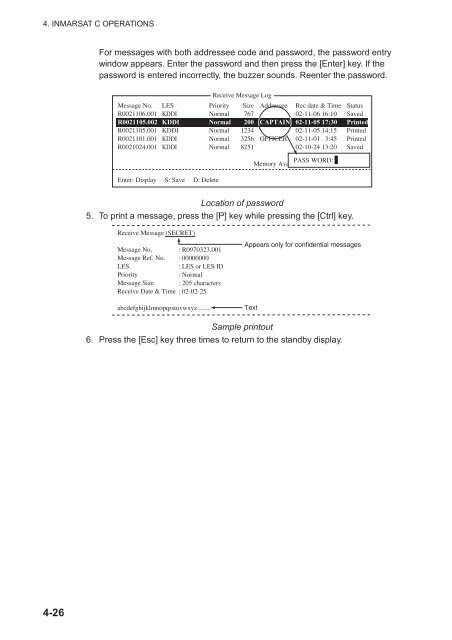FELCOM 16
FELCOM 16
FELCOM 16
You also want an ePaper? Increase the reach of your titles
YUMPU automatically turns print PDFs into web optimized ePapers that Google loves.
4. INMARSAT C OPERATIONS<br />
For messages with both addressee code and password, the password entry<br />
window appears. Enter the password and then press the [Enter] key. If the<br />
password is entered incorrectly, the buzzer sounds. Reenter the password.<br />
Receive Message Log<br />
Message No.<br />
R0021106.001<br />
R0021105.002<br />
R0021105.001<br />
R0021101.001<br />
R0021024.001<br />
LES<br />
KDDI<br />
KDDI<br />
KDDI<br />
KDDI<br />
KDDI<br />
Priority<br />
Normal<br />
Normal<br />
Normal<br />
Normal<br />
Normal<br />
Size<br />
32767<br />
200<br />
1234<br />
3256<br />
8251<br />
Addressee<br />
CAPTAIN<br />
OFFICER<br />
Rec date & Time<br />
02-11-06 <strong>16</strong>:10<br />
02-11-05 17:30<br />
02-11-05 14:15<br />
02-11-01 3:45<br />
02-10-24 13:20<br />
Status<br />
Saved<br />
Printed<br />
Printed<br />
Printed<br />
Saved<br />
PASS WORD:<br />
Memory Available: 3317 Bytes<br />
Enter: Display S: Save D: Delete<br />
Location of password<br />
5. To print a message, press the [P] key while pressing the [Ctrl] key.<br />
Receive Message (SECRET)<br />
Message No. : R0970323.001<br />
Message Ref. No. : 00000000<br />
LES<br />
: LES or LES ID<br />
Priority<br />
: Normal<br />
Message Size : 205 characters<br />
Receive Date & Time : 02-02-25<br />
abcdefghijklmnopqrstuvwxyz........<br />
Appears only for confidential messages<br />
Text<br />
Sample printout<br />
6. Press the [Esc] key three times to return to the standby display.<br />
4-26