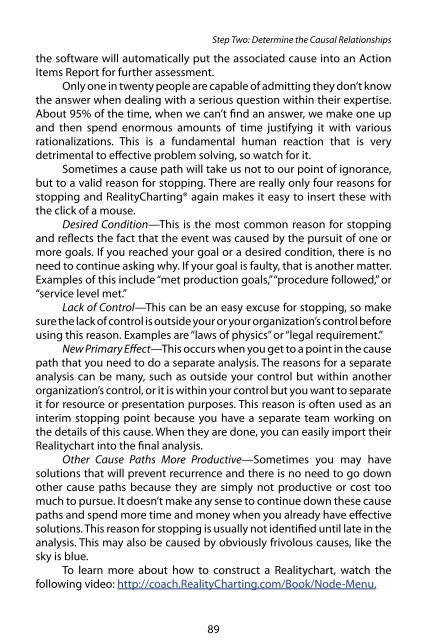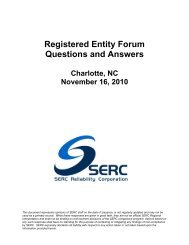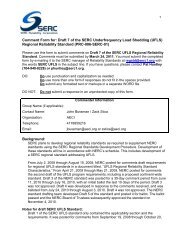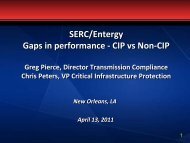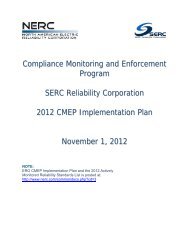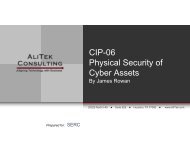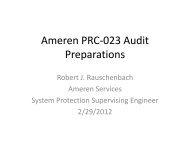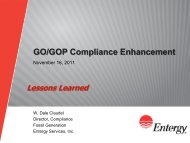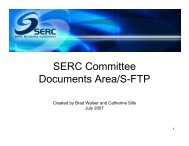RealityCharting e-book .pdf - SERC Home Page
RealityCharting e-book .pdf - SERC Home Page
RealityCharting e-book .pdf - SERC Home Page
- No tags were found...
You also want an ePaper? Increase the reach of your titles
YUMPU automatically turns print PDFs into web optimized ePapers that Google loves.
Step Two: Determine the Causal Relationships<br />
the software will automatically put the associated cause into an Action<br />
Items Report for further assessment.<br />
Only one in twenty people are capable of admitting they don’t know<br />
the answer when dealing with a serious question within their expertise.<br />
About 95% of the time, when we can’t find an answer, we make one up<br />
and then spend enormous amounts of time justifying it with various<br />
rationalizations. This is a fundamental human reaction that is very<br />
detrimental to effective problem solving, so watch for it.<br />
Sometimes a cause path will take us not to our point of ignorance,<br />
but to a valid reason for stopping. There are really only four reasons for<br />
stopping and <strong>RealityCharting</strong>® again makes it easy to insert these with<br />
the click of a mouse.<br />
Desired Condition—This is the most common reason for stopping<br />
and reflects the fact that the event was caused by the pursuit of one or<br />
more goals. If you reached your goal or a desired condition, there is no<br />
need to continue asking why. If your goal is faulty, that is another matter.<br />
Examples of this include “met production goals,” “procedure followed,” or<br />
“service level met.”<br />
Lack of Control—This can be an easy excuse for stopping, so make<br />
sure the lack of control is outside your or your organization’s control before<br />
using this reason. Examples are “laws of physics” or “legal requirement.”<br />
New Primary Effect—This occurs when you get to a point in the cause<br />
path that you need to do a separate analysis. The reasons for a separate<br />
analysis can be many, such as outside your control but within another<br />
organization’s control, or it is within your control but you want to separate<br />
it for resource or presentation purposes. This reason is often used as an<br />
interim stopping point because you have a separate team working on<br />
the details of this cause. When they are done, you can easily import their<br />
Realitychart into the final analysis.<br />
Other Cause Paths More Productive—Sometimes you may have<br />
solutions that will prevent recurrence and there is no need to go down<br />
other cause paths because they are simply not productive or cost too<br />
much to pursue. It doesn’t make any sense to continue down these cause<br />
paths and spend more time and money when you already have effective<br />
solutions. This reason for stopping is usually not identified until late in the<br />
analysis. This may also be caused by obviously frivolous causes, like the<br />
sky is blue.<br />
To learn more about how to construct a Realitychart, watch the<br />
following video: http://coach.<strong>RealityCharting</strong>.com/Book/Node-Menu.<br />
89