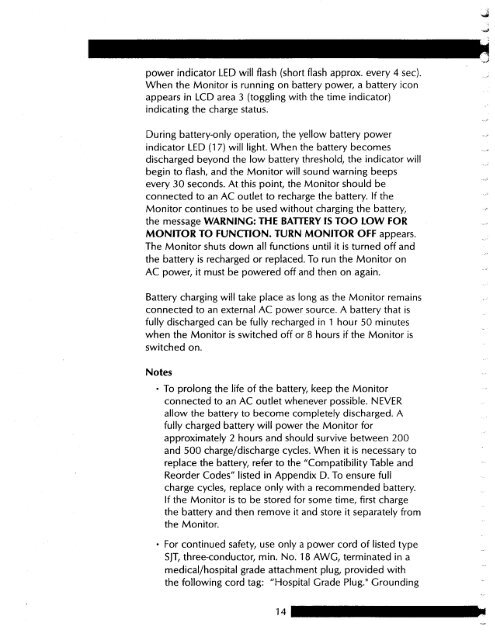Dinamap Pro Series Operation Manual - Ardus Medical, Inc.
Dinamap Pro Series Operation Manual - Ardus Medical, Inc.
Dinamap Pro Series Operation Manual - Ardus Medical, Inc.
- No tags were found...
You also want an ePaper? Increase the reach of your titles
YUMPU automatically turns print PDFs into web optimized ePapers that Google loves.
power indicator LED will flash (short flash approx. every 4 set).<br />
When the Monitor is running on battery power, a battery icon<br />
appears in LCD area 3 (toggling with the time indicator)<br />
indicating the charge status.<br />
.,:<br />
During battery-only operation, the yellow battery power<br />
indicator LED (17) will light. When the battery becomes<br />
discharged beyond the low battery threshold, the indicator will<br />
begin to flash, and the Monitor will sound warning beeps<br />
every 30 seconds. At this point, the Monitor should be<br />
connected to an AC outlet to recharge the battery. If the<br />
Monitor continues to be used without charging the battery,<br />
the message WARNING: THE BAlTERY IS TOO LOW FOR<br />
MONITOR TO FUNCTION. TURN MONITOR OFF appears.<br />
The Monitor shuts down all functions until it is turned off and<br />
the battery is recharged or replaced. To run the Monitor on<br />
AC power, it must be powered off and then on again.<br />
Battery charging will take place as long as the Monitor remains<br />
connected to an external AC power source. A battery that is<br />
fully discharged can be fully recharged in 1 hour 50 minutes<br />
when the Monitor is switched off or 8 hours if the Monitor is<br />
switched on.<br />
Notes<br />
• To prolong the life of the battery, keep the Monitor<br />
connected to an AC outlet whenever possible. NEVER<br />
allow the battery to become completely discharged. A<br />
fully charged battery will power the Monitor for<br />
approximately 2 hours and should survive between 200<br />
and 500 charge/discharge cycles. When it is necessary to<br />
replace the battery, refer to the “Compatibility Table and<br />
Reorder Codes” listed in Appendix D. To ensure full<br />
charge cycles, replace only with a recommended battery.<br />
If the Monitor is to be stored for some time, first charge<br />
the battery and then remove it and store it separately from<br />
the Monitor.<br />
9 For continued safety, use only a power cord of listed type<br />
SJT, three-conductor, min. No. 18 AWG, terminated in a<br />
medical/hospital grade attachment plug, provided with<br />
the following cord tag: “Hospital Grade Plug.” Grounding<br />
14