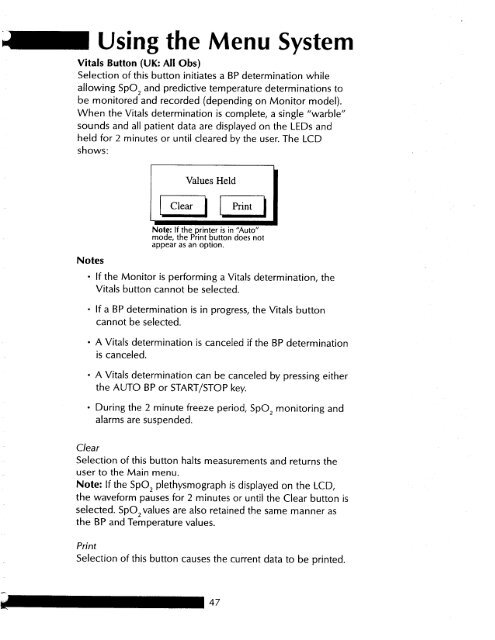Dinamap Pro Series Operation Manual - Ardus Medical, Inc.
Dinamap Pro Series Operation Manual - Ardus Medical, Inc.
Dinamap Pro Series Operation Manual - Ardus Medical, Inc.
- No tags were found...
Create successful ePaper yourself
Turn your PDF publications into a flip-book with our unique Google optimized e-Paper software.
- Using the Menu System<br />
Vitals Button (UK: All Obs)<br />
Selection of this button initiates a BP determination while<br />
allowing SpO, and predictive temperature determinations to<br />
be monitored and recorded (depending on Monitor model).<br />
When the Vitals determination is complete, a single “warble”<br />
sounds and all patient data are displayed on the LEDs and<br />
held for 2 minutes or until cleared by the user. The LCD<br />
shows:<br />
Values Held<br />
Notes<br />
Note: If the printer is in “Auto”<br />
mode, the Print button does not<br />
appear as an option.<br />
• If the Monitor is performing a Vitals determination, the<br />
Vitals button cannot be selected.<br />
• If a BP determination is in progress, the Vitals button<br />
cannot be selected.<br />
• A Vitals determination is canceled if the BP determination<br />
is canceled.<br />
. A Vitals determination can be canceled by pressing either<br />
the AUTO BP or START/STOP key.<br />
• During the 2 minute freeze period,<br />
alarms are suspended.<br />
SpO, monitoring and<br />
Clear<br />
Selection of this button halts measurements and returns the<br />
user to the Main menu.<br />
Note: If the SpO, plethysmograph is displayed on the LCD,<br />
the waveform pauses for 2 minutes or until the Clear button is<br />
selected. SpO,values are also retained the same manner as<br />
the BP and Temperature values.<br />
Print<br />
Selection of this button causes the current data to be printed.