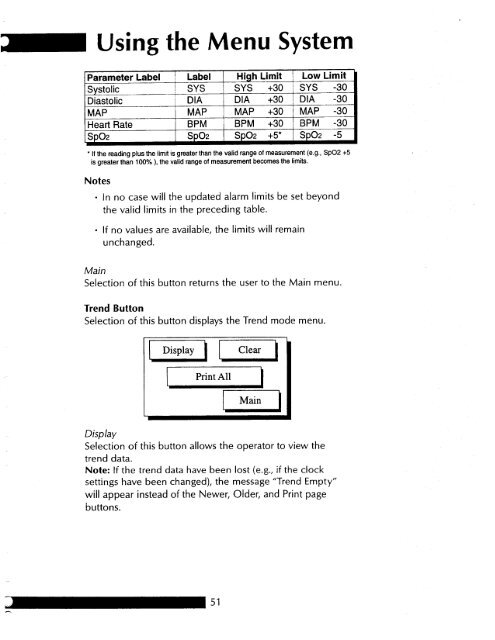Dinamap Pro Series Operation Manual - Ardus Medical, Inc.
Dinamap Pro Series Operation Manual - Ardus Medical, Inc.
Dinamap Pro Series Operation Manual - Ardus Medical, Inc.
- No tags were found...
Create successful ePaper yourself
Turn your PDF publications into a flip-book with our unique Google optimized e-Paper software.
I Using the Menu System<br />
Parameter Label<br />
1 Label High Limit Low Limit<br />
Systolic<br />
j SYS SYS +30 SYS -30<br />
Diastolic<br />
DIA DIA +30 DIA -30<br />
MAP MAP MAP +30 MAP -30<br />
Heart Rate BPM BPM +30 BPM -30<br />
span<br />
span spo2 +5* spo2 -5<br />
1<br />
* If the reading plus the limit is greater than the valid range of measurement (e.g.,<br />
is greater than 100% ), the valid range of measurement becomes the limits.<br />
Notes<br />
. In no case will the updated alarm limits be set beyond<br />
the valid limits in the preceding table.<br />
• If no values are available, the limits will remain<br />
unchanged.<br />
SpO2 +5<br />
Main<br />
Selection of this<br />
button returns the<br />
user to the Main menu.<br />
Trend Button<br />
Selection of this<br />
button displays the Trend<br />
mode menu.<br />
( Display<br />
I<br />
1 1 Clear<br />
Print All I<br />
1<br />
Display<br />
Selection of this button allows the operator to view the<br />
trend data.<br />
Note: If the trend data have been lost (e.g., if the clock<br />
settings have been changed), the message “Trend Empty”<br />
will appear instead of the Newer, Older, and Print page<br />
buttons.