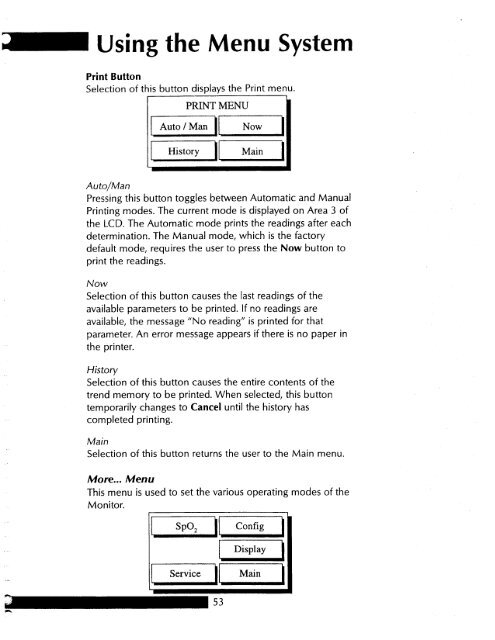Dinamap Pro Series Operation Manual - Ardus Medical, Inc.
Dinamap Pro Series Operation Manual - Ardus Medical, Inc.
Dinamap Pro Series Operation Manual - Ardus Medical, Inc.
- No tags were found...
Create successful ePaper yourself
Turn your PDF publications into a flip-book with our unique Google optimized e-Paper software.
1 Using the Menu System<br />
Print Button<br />
Selection of this button displays the Print menu.<br />
PRINT MENU<br />
Auto/Man<br />
Pressing this button toggles between Automatic and <strong>Manual</strong><br />
Printing modes. The current mode is displayed on Area 3 of<br />
the LCD. The Automatic mode prints the readings after each<br />
determination. The <strong>Manual</strong> mode, which is the factory<br />
default mode, requires the user to press the Now button to<br />
print the readings.<br />
Now<br />
Selection of this button causes the last readings of the<br />
available parameters to be printed. If no readings are<br />
available, the message “No reading” is printed for that<br />
parameter. An error message appears if there is no paper in<br />
the printer.<br />
His tory<br />
Selection of this button causes the entire contents of the<br />
trend memory to be printed. When selected, this button<br />
temporarily changes to Cancel until the history has<br />
completed printing.<br />
Main<br />
Selection of this button returns the user to the Main menu.<br />
More... Menu<br />
This menu is used to set the various operating modes of the<br />
Monitor.