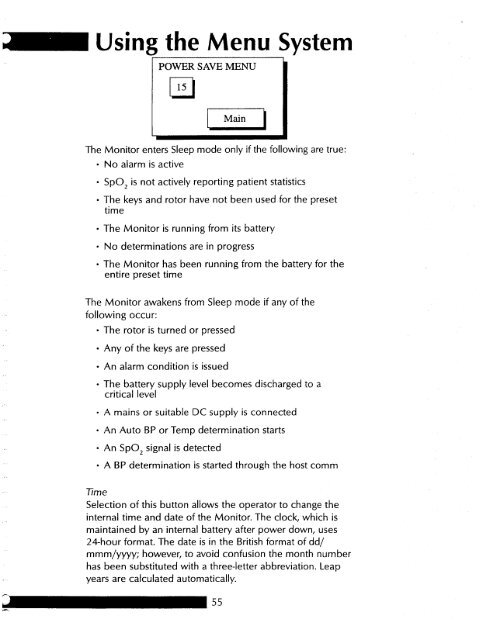Dinamap Pro Series Operation Manual - Ardus Medical, Inc.
Dinamap Pro Series Operation Manual - Ardus Medical, Inc.
Dinamap Pro Series Operation Manual - Ardus Medical, Inc.
- No tags were found...
You also want an ePaper? Increase the reach of your titles
YUMPU automatically turns print PDFs into web optimized ePapers that Google loves.
C Using the Menu System<br />
-<br />
POWER SAVE MENU<br />
The<br />
.<br />
.<br />
.<br />
Monitor enters Sleep mode only if the following are true:<br />
No alarm is active<br />
SpO, is not actively reporting patient statistics<br />
The keys and rotor have not been used for the preset<br />
time<br />
The Monitor is running from its battery<br />
No determinations are in progress<br />
The Monitor has been running from the battery<br />
entire preset time<br />
for the<br />
The Monitor awakens from Sleep mode if any of the<br />
following occur:<br />
The rotor is turned or pressed<br />
Any of the keys are pressed<br />
An alarm condition is issued<br />
The battery supply level becomes discharged to a<br />
critical level<br />
A mains or suitable DC supply is connected<br />
An Auto BP or Temp determination starts<br />
An<br />
SpO, signal is detected<br />
A BP determination is started through the host<br />
comm<br />
P<br />
Time<br />
Selection of this button allows the operator to change the<br />
internal time and date of the Monitor. The clock, which is<br />
maintained by an internal battery after power down, uses<br />
2Qhour format. The date is in the British format of dd/<br />
mmm/yyyy; however, to avoid confusion the month number<br />
has been substituted with a three-letter abbreviation. Leap<br />
years are calculated automatically.<br />
L.<br />
55<br />
I-*,