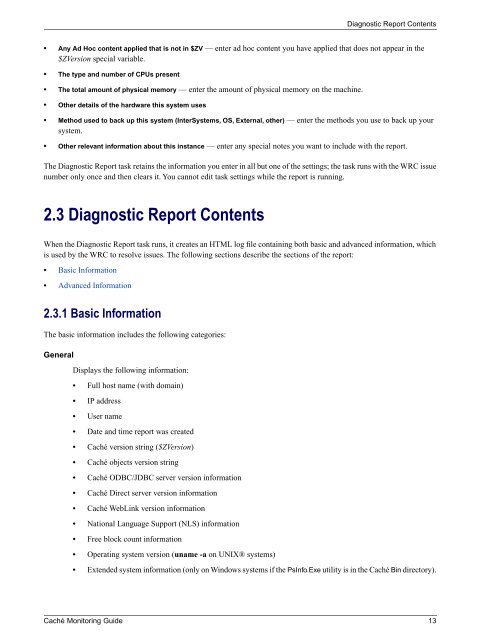Caché Monitoring Guide - InterSystems Documentation
Caché Monitoring Guide - InterSystems Documentation
Caché Monitoring Guide - InterSystems Documentation
Create successful ePaper yourself
Turn your PDF publications into a flip-book with our unique Google optimized e-Paper software.
Diagnostic Report Contents<br />
• Any Ad Hoc content applied that is not in $ZV — enter ad hoc content you have applied that does not appear in the<br />
$ZVersion special variable.<br />
• The type and number of CPUs present<br />
• The total amount of physical memory — enter the amount of physical memory on the machine.<br />
• Other details of the hardware this system uses<br />
• Method used to back up this system (<strong>InterSystems</strong>, OS, External, other) — enter the methods you use to back up your<br />
system.<br />
• Other relevant information about this instance — enter any special notes you want to include with the report.<br />
The Diagnostic Report task retains the information you enter in all but one of the settings; the task runs with the WRC issue<br />
number only once and then clears it. You cannot edit task settings while the report is running.<br />
2.3 Diagnostic Report Contents<br />
When the Diagnostic Report task runs, it creates an HTML log file containing both basic and advanced information, which<br />
is used by the WRC to resolve issues. The following sections describe the sections of the report:<br />
• Basic Information<br />
• Advanced Information<br />
2.3.1 Basic Information<br />
The basic information includes the following categories:<br />
General<br />
Displays the following information:<br />
• Full host name (with domain)<br />
• IP address<br />
• User name<br />
• Date and time report was created<br />
• <strong>Caché</strong> version string ($ZVersion)<br />
• <strong>Caché</strong> objects version string<br />
• <strong>Caché</strong> ODBC/JDBC server version information<br />
• <strong>Caché</strong> Direct server version information<br />
• <strong>Caché</strong> WebLink version information<br />
• National Language Support (NLS) information<br />
• Free block count information<br />
• Operating system version (uname -a on UNIX® systems)<br />
• Extended system information (only on Windows systems if the PsInfo.Exe utility is in the <strong>Caché</strong> Bin directory).<br />
<strong>Caché</strong> <strong>Monitoring</strong> <strong>Guide</strong> 13