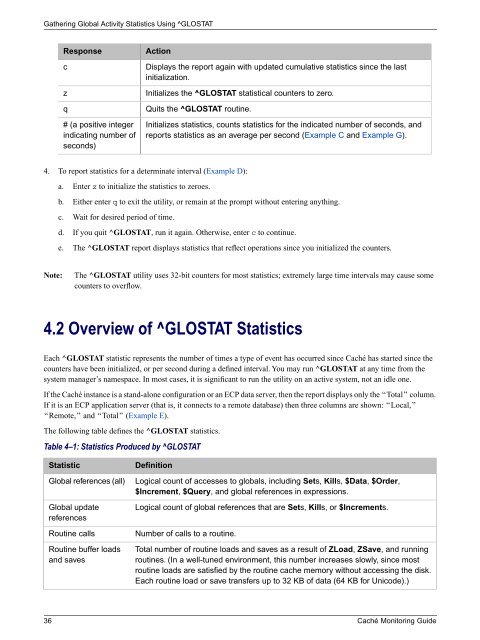Caché Monitoring Guide - InterSystems Documentation
Caché Monitoring Guide - InterSystems Documentation
Caché Monitoring Guide - InterSystems Documentation
Create successful ePaper yourself
Turn your PDF publications into a flip-book with our unique Google optimized e-Paper software.
Gathering Global Activity Statistics Using ^GLOSTAT<br />
Response<br />
c<br />
z<br />
q<br />
# (a positive integer<br />
indicating number of<br />
seconds)<br />
Action<br />
Displays the report again with updated cumulative statistics since the last<br />
initialization.<br />
Initializes the ^GLOSTAT statistical counters to zero.<br />
Quits the ^GLOSTAT routine.<br />
Initializes statistics, counts statistics for the indicated number of seconds, and<br />
reports statistics as an average per second (Example C and Example G).<br />
4. To report statistics for a determinate interval (Example D):<br />
a. Enter z to initialize the statistics to zeroes.<br />
b. Either enter q to exit the utility, or remain at the prompt without entering anything.<br />
c. Wait for desired period of time.<br />
d. If you quit ^GLOSTAT, run it again. Otherwise, enter c to continue.<br />
e. The ^GLOSTAT report displays statistics that reflect operations since you initialized the counters.<br />
Note:<br />
The ^GLOSTAT utility uses 32-bit counters for most statistics; extremely large time intervals may cause some<br />
counters to overflow.<br />
4.2 Overview of ^GLOSTAT Statistics<br />
Each ^GLOSTAT statistic represents the number of times a type of event has occurred since <strong>Caché</strong> has started since the<br />
counters have been initialized, or per second during a defined interval. You may run ^GLOSTAT at any time from the<br />
system manager’s namespace. In most cases, it is significant to run the utility on an active system, not an idle one.<br />
If the <strong>Caché</strong> instance is a stand-alone configuration or an ECP data server, then the report displays only the “Total” column.<br />
If it is an ECP application server (that is, it connects to a remote database) then three columns are shown: “Local,”<br />
“Remote,” and “Total” (Example E).<br />
The following table defines the ^GLOSTAT statistics.<br />
Table 4–1: Statistics Produced by ^GLOSTAT<br />
Statistic<br />
Global references (all)<br />
Global update<br />
references<br />
Routine calls<br />
Routine buffer loads<br />
and saves<br />
Definition<br />
Logical count of accesses to globals, including Sets, Kills, $Data, $Order,<br />
$Increment, $Query, and global references in expressions.<br />
Logical count of global references that are Sets, Kills, or $Increments.<br />
Number of calls to a routine.<br />
Total number of routine loads and saves as a result of ZLoad, ZSave, and running<br />
routines. (In a well-tuned environment, this number increases slowly, since most<br />
routine loads are satisfied by the routine cache memory without accessing the disk.<br />
Each routine load or save transfers up to 32 KB of data (64 KB for Unicode).)<br />
36 <strong>Caché</strong> <strong>Monitoring</strong> <strong>Guide</strong>