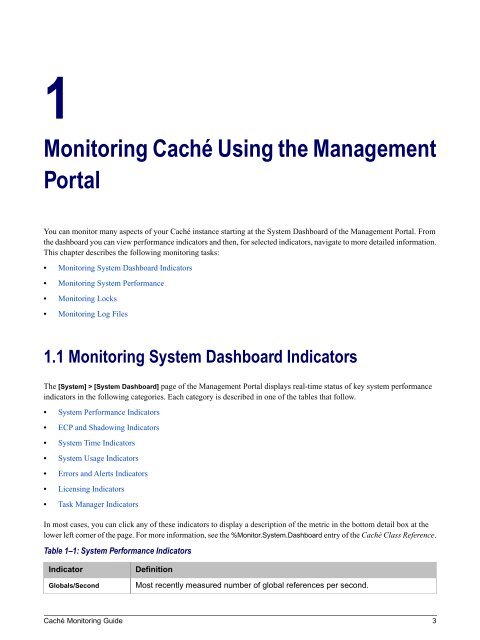Caché Monitoring Guide - InterSystems Documentation
Caché Monitoring Guide - InterSystems Documentation
Caché Monitoring Guide - InterSystems Documentation
You also want an ePaper? Increase the reach of your titles
YUMPU automatically turns print PDFs into web optimized ePapers that Google loves.
1<br />
<strong>Monitoring</strong> <strong>Caché</strong> Using the Management<br />
Portal<br />
You can monitor many aspects of your <strong>Caché</strong> instance starting at the System Dashboard of the Management Portal. From<br />
the dashboard you can view performance indicators and then, for selected indicators, navigate to more detailed information.<br />
This chapter describes the following monitoring tasks:<br />
• <strong>Monitoring</strong> System Dashboard Indicators<br />
• <strong>Monitoring</strong> System Performance<br />
• <strong>Monitoring</strong> Locks<br />
• <strong>Monitoring</strong> Log Files<br />
1.1 <strong>Monitoring</strong> System Dashboard Indicators<br />
The [System] > [System Dashboard] page of the Management Portal displays real-time status of key system performance<br />
indicators in the following categories. Each category is described in one of the tables that follow.<br />
• System Performance Indicators<br />
• ECP and Shadowing Indicators<br />
• System Time Indicators<br />
• System Usage Indicators<br />
• Errors and Alerts Indicators<br />
• Licensing Indicators<br />
• Task Manager Indicators<br />
In most cases, you can click any of these indicators to display a description of the metric in the bottom detail box at the<br />
lower left corner of the page. For more information, see the %Monitor.System.Dashboard entry of the <strong>Caché</strong> Class Reference.<br />
Table 1–1: System Performance Indicators<br />
Indicator<br />
Globals/Second<br />
Definition<br />
Most recently measured number of global references per second.<br />
<strong>Caché</strong> <strong>Monitoring</strong> <strong>Guide</strong> 3