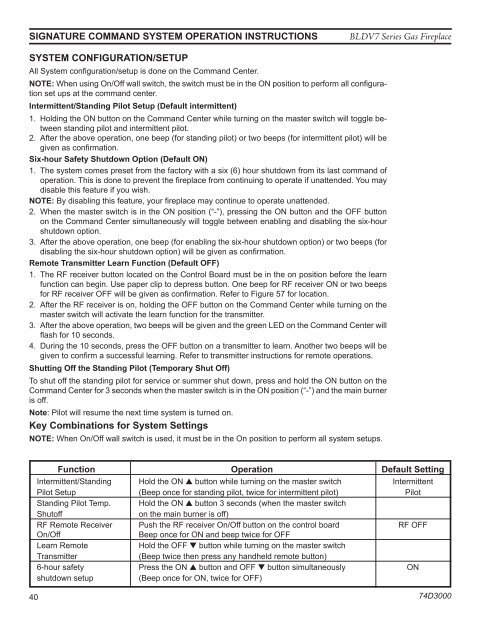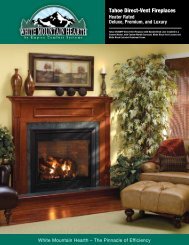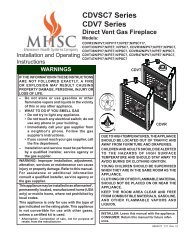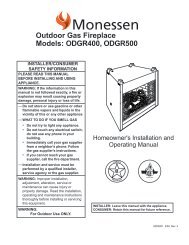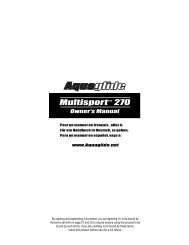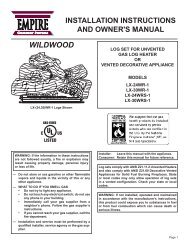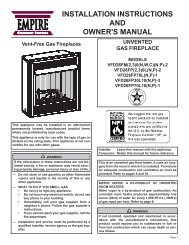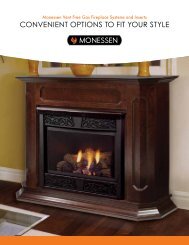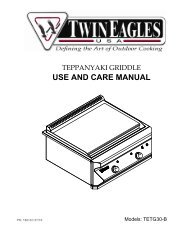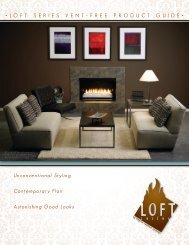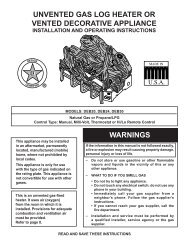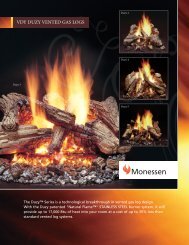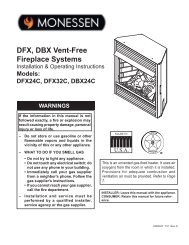Manual - Unvented Gas Log Heater or Vented Decorative Appliance
Manual - Unvented Gas Log Heater or Vented Decorative Appliance
Manual - Unvented Gas Log Heater or Vented Decorative Appliance
- No tags were found...
Create successful ePaper yourself
Turn your PDF publications into a flip-book with our unique Google optimized e-Paper software.
SIGNATURE COMMAND SYSTEM OPERATION INSTRUCTIONS<br />
BLDV7 Series <strong>Gas</strong> Fireplace<br />
SYSTEM CONFIGURATION/SETUP<br />
All System configuration/setup is done on the Command Center.<br />
NOTE: When using On/Off wall switch, the switch must be in the ON position to perf<strong>or</strong>m all configuration<br />
set ups at the command center.<br />
Intermittent/Standing Pilot Setup (Default intermittent)<br />
1. Holding the ON button on the Command Center while turning on the master switch will toggle between<br />
standing pilot and intermittent pilot.<br />
2. After the above operation, one beep (f<strong>or</strong> standing pilot) <strong>or</strong> two beeps (f<strong>or</strong> intermittent pilot) will be<br />
given as confirmation.<br />
Six-hour Safety Shutdown Option (Default ON)<br />
1. The system comes preset from the fact<strong>or</strong>y with a six (6) hour shutdown from its last command of<br />
operation. This is done to prevent the fireplace from continuing to operate if unattended. You may<br />
disable this feature if you wish.<br />
NOTE: By disabling this feature, your fireplace may continue to operate unattended.<br />
2. When the master switch is in the ON position (“-”), pressing the ON button and the OFF button<br />
on the Command Center simultaneously will toggle between enabling and disabling the six-hour<br />
shutdown option.<br />
3. After the above operation, one beep (f<strong>or</strong> enabling the six-hour shutdown option) <strong>or</strong> two beeps (f<strong>or</strong><br />
disabling the six-hour shutdown option) will be given as confirmation.<br />
Remote Transmitter Learn Function (Default OFF)<br />
1. The RF receiver button located on the Control Board must be in the on position bef<strong>or</strong>e the learn<br />
function can begin. Use paper clip to depress button. One beep f<strong>or</strong> RF receiver ON <strong>or</strong> two beeps<br />
f<strong>or</strong> RF receiver OFF will be given as confirmation. Refer to Figure 57 f<strong>or</strong> location.<br />
2. After the RF receiver is on, holding the OFF button on the Command Center while turning on the<br />
master switch will activate the learn function f<strong>or</strong> the transmitter.<br />
3. After the above operation, two beeps will be given and the green LED on the Command Center will<br />
flash f<strong>or</strong> 10 seconds.<br />
4. During the 10 seconds, press the OFF button on a transmitter to learn. Another two beeps will be<br />
given to confirm a successful learning. Refer to transmitter instructions f<strong>or</strong> remote operations.<br />
Shutting Off the Standing Pilot (Temp<strong>or</strong>ary Shut Off)<br />
To shut off the standing pilot f<strong>or</strong> service <strong>or</strong> summer shut down, press and hold the ON button on the<br />
Command Center f<strong>or</strong> 3 seconds when the master switch is in the ON position (“-”) and the main burner<br />
is off.<br />
Note: Pilot will resume the next time system is turned on.<br />
Key Combinations f<strong>or</strong> System Settings<br />
NOTE: When On/Off wall switch is used, it must be in the On position to perf<strong>or</strong>m all system setups.<br />
Function operation Default Setting<br />
Intermittent/Standing Hold the ON ▲ button while turning on the master switch Intermittent<br />
Pilot Setup (Beep once f<strong>or</strong> standing pilot, twice f<strong>or</strong> intermittent pilot) Pilot<br />
Standing Pilot Temp. Hold the ON ▲ button 3 seconds (when the master switch<br />
Shutoff<br />
on the main burner is off)<br />
RF Remote Receiver Push the RF receiver On/Off button on the control board RF OFF<br />
On/Off<br />
Beep once f<strong>or</strong> ON and beep twice f<strong>or</strong> OFF<br />
Learn Remote<br />
Hold the OFF ▼ button while turning on the master switch<br />
Transmitter<br />
(Beep twice then press any handheld remote button)<br />
6-hour safety Press the ON ▲ button and OFF ▼ button simultaneously ON<br />
shutdown setup<br />
(Beep once f<strong>or</strong> ON, twice f<strong>or</strong> OFF)<br />
40<br />
74D3000